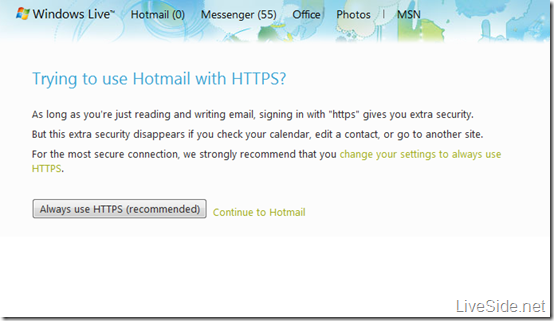Last week we told you about certain limitations with the full-session SSL feature for Hotmail, and told you that it will be coming very soon. Well, today, thanks to a tip from John S., we were told that the new Hotmail with HTTPS feature is now available to all. To access it, simply type in https://www.hotmail.com, and upon first sign-in you’ll be presented with the following screen:
You’ll be given the choice “Always use HTTPS”, or simply “Continue to Hotmail” and use HTTPS for this time only. If you choose to Always use HTTPS, every time you login to Hotmail (or other Windows Live properties like Contacts and Calendar) you’ll be redirected to the HTTPS address. If you’d like to change your settings, simply visit https://account.live.com/ManageSSL on Windows Live Account.
As we mentioned previously, if you choose to Always use HTTPS, it will cause errors in Windows Live Mail, Outlook Hotmail Connector, as well as Windows Live for Windows Mobile and Nokia phones. So choose this option wisely. Remember, bookmarking the HTTPS address for Hotmail might be an easier option, while maintaining compatibility with Windows Live Mail or Outlook Hotmail Connector. We certainly hope that Microsoft fix this issue very soon – after all, Gmail had turned on SSL for all of their users by default, and there aren’t any issues with syncing Gmail with any clients. Let us know in the comments if you have it working in your region.