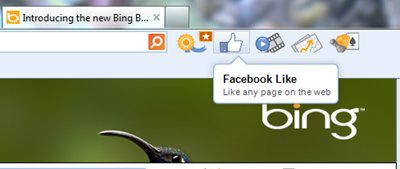Well it looks like Bing gave up on trying to squelch the news and just went ahead and officially announced tomorrow’s today’s big announcement– Bing is now quite the Social animal, thanks to an expanded partnership with Facebook via the Like button.
You can read more on the Bing Search blog post, and learn more at the Microsoft News Center. , including the press release. Of course we’ve already posted with many of the details.
You can also update your Bing Bar now (or install it for the first time, it’s not your average toolbar!), giving you a new Bing Bar Like button, allowing you to Like any page on the web:
Of course, there’s a chance you may not be quite as social as Bing would like, but it’s easy to opt out of Bing’s social features, via this information from DiscoverBing.com:
How do I disable these features?
The first five times you visit Bing If you want to disable these features and prevent Bing from using your Facebook information to personalize your experience, click the Disable button that we display the first five times you visit Bing with Social Search.
If you want to opt out later If you want to disable these features and prevent Bing from using your Facebook information to personalize your experience, log in to Facebook, and then go to http://www.facebook.com/apps/block.php?id=111239619098&action=block.
Turning the features back on on Bing If the features have been turned off, you can turn them back on by logging into Facebook on Bing. At the top right of the Bing page, click sign in to log into Facebook, and the features will reappear.