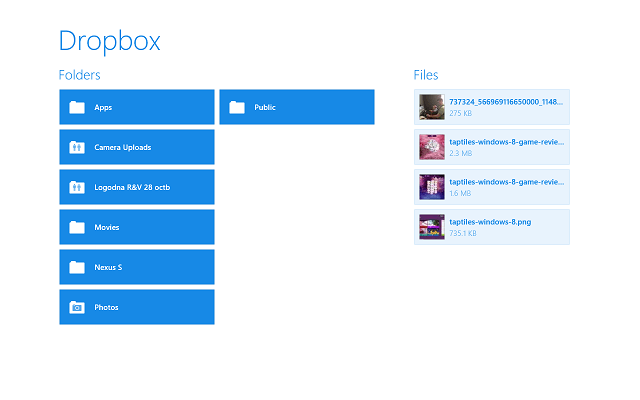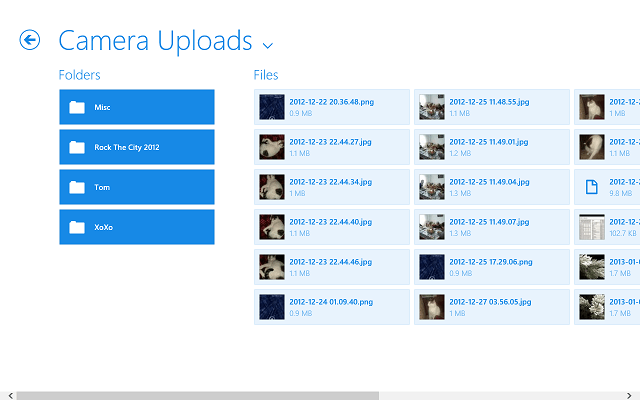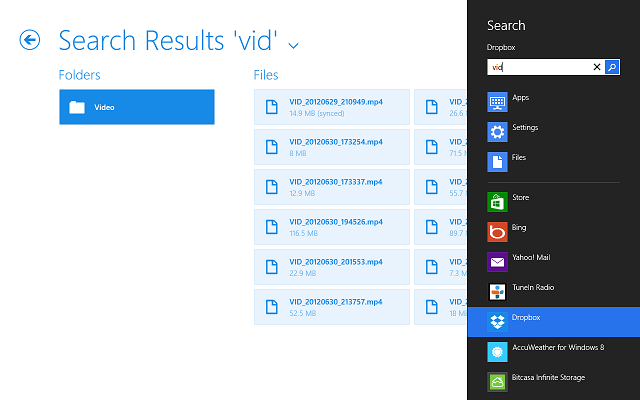Dropbox for Windows RT, Windows 10 [Review]
Dropbox is one of the best cloud storage services
3 min. read
Updated on
Read our disclosure page to find out how can you help Windows Report sustain the editorial team Read more
Key notes
- Dropbox is one of the best alternatives for Microsoft's OneDrive cloud storage service.
- The app will help you manage your backed-up files on your computer a lot easier.
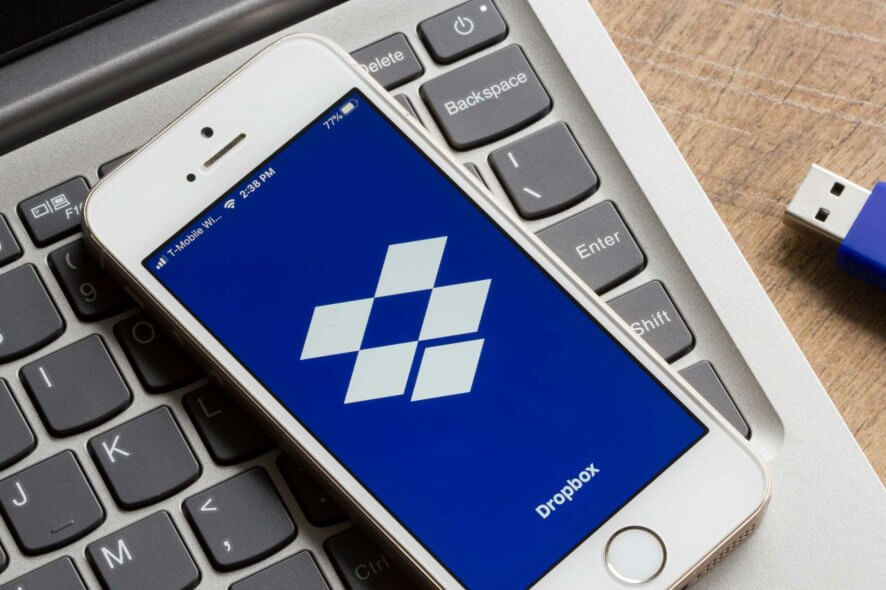
The official Dropbox app for Windows 10, Windows 8, Windows 8.1, and Windows RT users is one of the best cloud storage tools. Read our review from beliew and what are our impressions
It’s been a long wait for the Windows 8, Windows 10 Dropbox app, but it’s been worth it! The app is up on the Store, free to download and use by any user worldwide. Although its competitors have already published apps, it seems that the developers of Dropbox have taken their time for developing the app.
The time was well spent, and the Dropbox app for Windows 10, Windows 8 is up and working perfectly! Although it needs some updates and a few features to be added, it looks and works flawlessly. The base for the future features is rock solid, the first sign of a good app.
General Impressions of the Dropbox App
The Dropbox app for Windows 10 is fairly simple. Its interface is very simple, and the developers have adopted Windows 10. Windows 8 Tile look, but also kept to the traditional Dropbox look and created a balance between the two. The service is still as easy to use as ever, and thanks to its intuitive and simple UI, it can be used by anyone.
The app integrates perfectly with any Windows 10 machine, allowing users to share files from other apps to their Dropbox folder, and also share Dropbox files with their contacts or via email.
Also, the app allows users to open and edit files directly from within the app, although when opening videos, the app will forward users to the Windows 8, Windows 10 Media Player.
Sharing is done via the Windows 10 Charms bar, and also from the Charms Bar, users can search their Dropbox folder with great speed. This shows us that the app is properly developed, and when it will have some other features, it will become one of the best apps for cloud storage.
Unfortunately, there is not much else to talk about regarding the app. Currently, it is still limited in features, for instance, there is no upload feature in the app. Delete function is also missing, and when right-clicking on a file, it does not show any options.
For now, the app could be considered a really good file browser, but with no options for managing your files, such as move, copy or delete. Also, for the moment, there is no “Refresh” option, but we hope that it will be available in future updates, along with the other missing features.