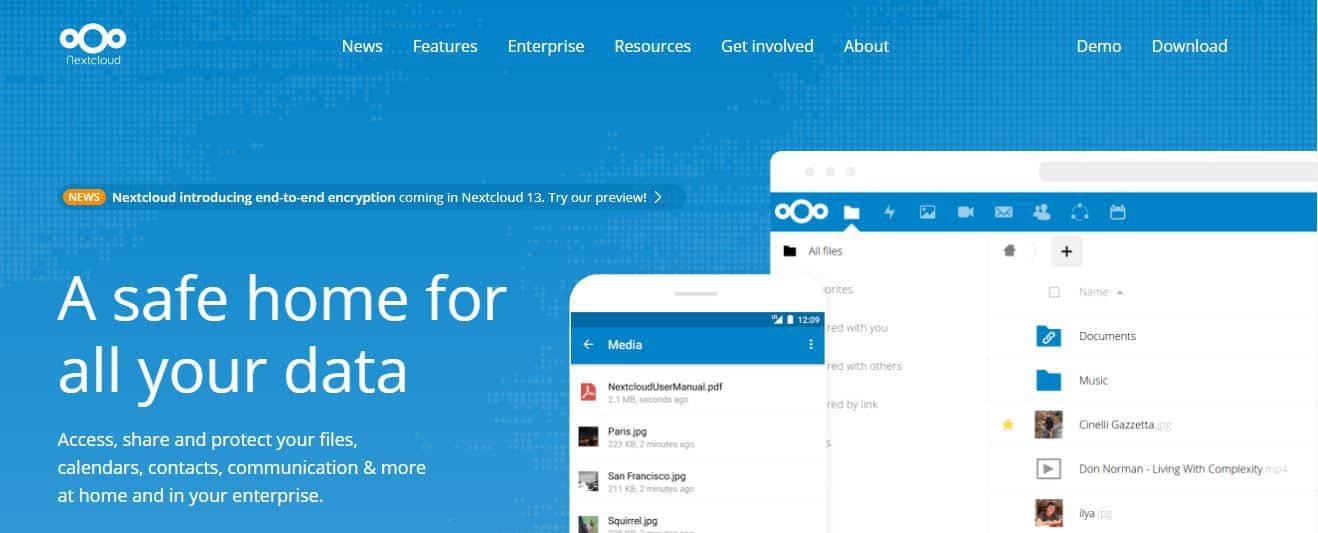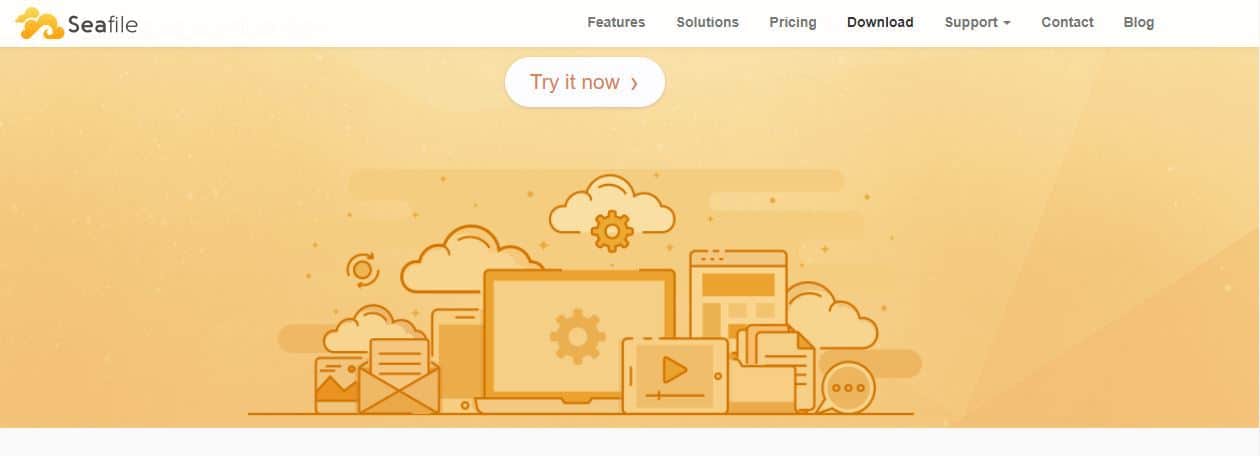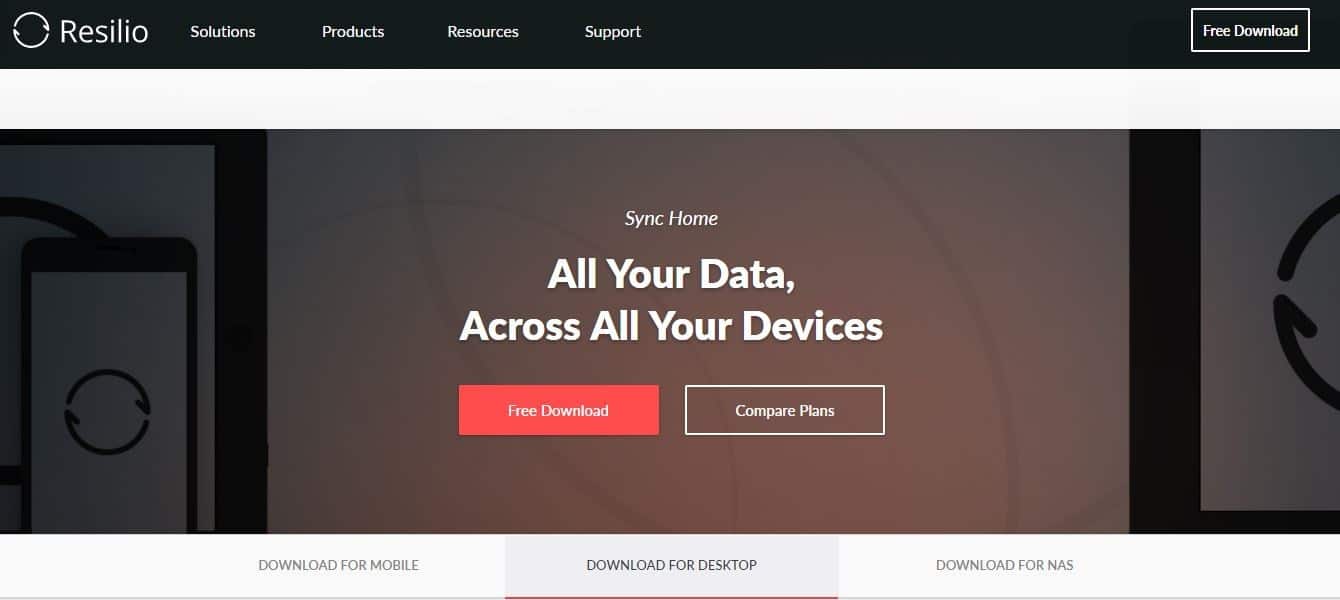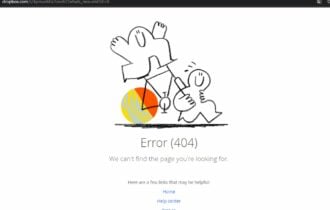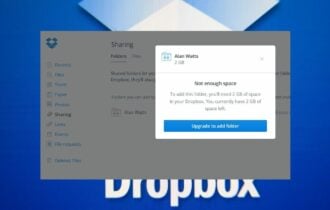9 Best Cloud Storage For Personal Use [2024 Updated Guide]
13 min. read
Updated on
Read our disclosure page to find out how can you help Windows Report sustain the editorial team Read more
Key notes
- Cloud services are a great way of extending your storage space without buying new hardware.
- When you save all of your data in the cloud, several backup copies are created on multiple data servers.
- Major cloud providers have specialized operation centers that are monitored and maintained by cybersecurity professionals.
- In the article below we will be listing the best cloud services that you can get or try out for free.

Cloud storage is proving to be more than just a place where you can store volumes of data and files.
Today, you can move around your office virtually, no matter the location, and access any of your files and/or data from your computer or device.
What’s more, it can be used by individuals, or small and large organizations alike, saving you time, stress, and costs that come with finding storage devices (which you also have to keep carrying around), and this can be cumbersome.
Cloud is a SaaS (Software as a Service) solution, which you can get either for free or subscribe to paid versions for more features if you like.
However, there is free cloud software for Windows that you can use, which offers a wide variety of features from storage, to syncing data, work team collaboration, and so much more.
This article looks at the top 7+ free cloud software for Windows OS to get you started.
What are the best free cloud tools for Windows 10?
Sync.com (Recommended)
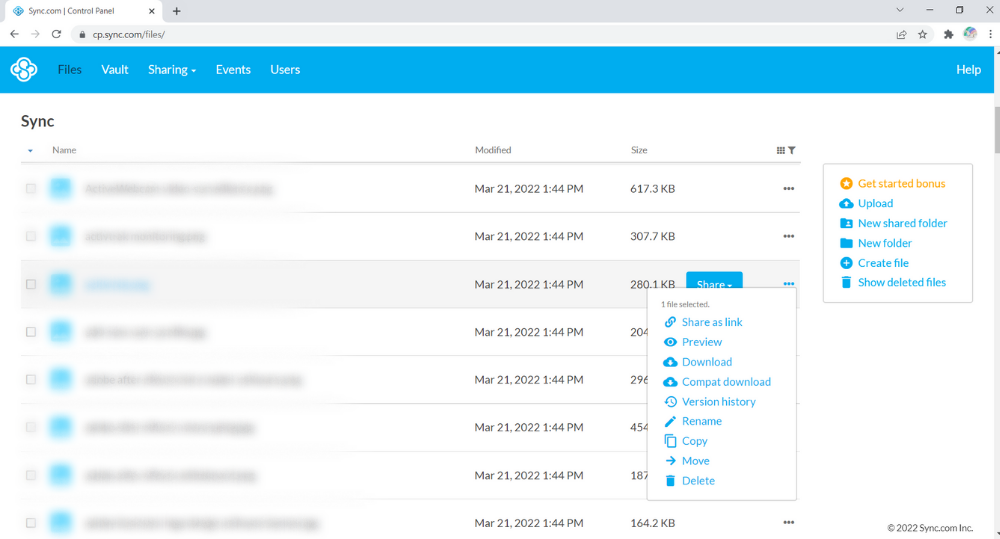
This tool is amazing as it offers you 5 GB of free storage when you sign in on their website. After that, all users that want to get more storage space (if they are satisfied with the service), can pay a fee.
For all of you who want some essential files that are not bigger than 5 GB to be safe – this is the perfect spot.
You will have guaranteed protection as the files are encrypted when downloaded, so even if someone wants to steal them, they will be useless as its end-to-end encryption will not allow this.
You will also be able to share your files with other persons even if they do not have a Sync account.
Sync also supports teamwork so you can let other persons work on the same documents and have total control of their actions to keep the work progressing.
You will access your files from any device and from any location – all you will need is an active internet connection. We strongly recommend this cloud software with its start-free storage.

Sync.com
The Sync platform and apps provide ground-breaking privacy-protection frameworks that limit the amount of personal information which may be accessed.pCloud
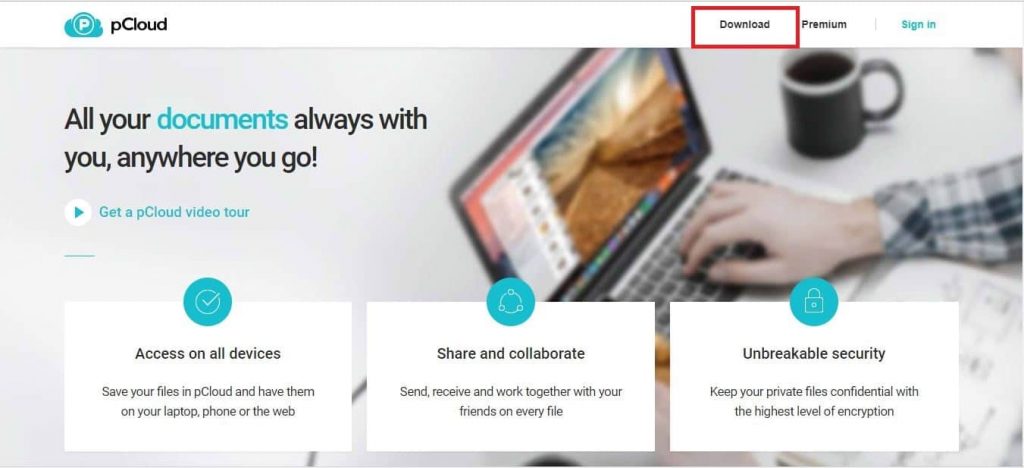
pCloud is another effective cloud storage solution for personal use on Windows platforms. With a one-time payment, you receive military-grade encryption, speedy file sharing with block-level sync, low pricing options, and up to 10 GB of free storage for starters.
All PCs and browsers are available, mobile devices are used to download music and video, Facebook and Instagram connection is enabled, and links can be downloaded and uploaded quickly.
It also offers a 30-day free trial, which we recommend to test it before deciding to cloud storage for personal files.
Fast file sharing with block-level sync enables you to attach an external drive to your computer without fear of data loss, or virus attacks.
The pCloud development team is certain that they have created client-side encryption software that is impenetrable to hackers. To demonstrate this, they challenged hackers from all around the world.
Participants from major universities such as Berkeley, Boston, MIT, and 613 other organizations tested the encryption technology.
None of them were successful, and this is a significant step for a cloud service, so you can be confident that your personal data is safely stored.

pCloud
Want your data to be as secure as possible? Simply upload them to their Crypto folder with pCloud.Nextcloud
If you’re looking for a safe home for your data, easy accessibility to your files and information, privacy, a transparent and growing community you can share with for constant improvements, collaboration and scalability, then this is the best free cloud software for Windows you can choose.
Features include access to all your files from any device and/or location, sharing options with other users including password protection for public links, security for self-hosted file sync and sharing, workflow management to control and direct data flow between users or servers, easy tracking of changes or modifications, and tracking of downloads of shares, or comments to your files.
Through its Monitoring app, you can monitor the health and performance of your cloud system using a graphical interface and API endpoint.
You can also monitor activity for mobile and desktop clients, encrypt data with the Encryption app, and share your calendar or contacts with other users.
A unique thing about Nextcloud is making secure audio and video calls like you would via Skype.
You can operate your own audio/video communication in a secure environment, and invite others to collaborate in a group – this cannot be intercepted, not even by the server administrator.
It also has the Collabora Online feature, a powerful office suite that supports most major document, spreadsheet, and presentation formats including DOC, DOCX, PPT, PPTX, XLS, XLSX, and much more.
In this feature are editing options for collaborative editing when several people edit simultaneously from their browser, plus WYSIWYG rendering and preserving document layout and formatting.
Mega Cloud Storage

We suggest Mega.io as a cloud storage provider if I need to upload a large file to a server. When you join up for the online cloud for the first time, you get 20 GB of free storage to manage your private or business data folders.
You can also download a desktop application for your Windows PC that allows you to upload huge files in the background.
This way, you can start the file transfer once and continue using your computer while it uploads the files to the server.
Mega cloud storage allows you to pause and resume uploads, so if your internet service goes down while you’re uploading, the software will let you resume the file once the internet is restored.
Mega generates a folder on your PC called mega sync; everything you put in there will be instantly synchronized with the cloud and any other PCs linked to that account.
This can greatly simplify things. If you employ several computers, such as at work and at home.
Mega has a great level of security and quick transmission rates.
It is a dependable service with out-of-the-box end-to-end encryption. Mega is an excellent choice for both individual and company use.
MEGA Mobile Apps put MEGA’s power at your fingertips, allowing you to access all of your data at all times. MEGA Mobile Apps make it simple to access, view, and share files that were not originally uploaded from your mobile device.
OwnCloud
There’s so much you can do when you have your own cloud storage, and this free cloud software for Windows promises a safe home for all your data. With ownCloud, you can access your data, and share files or calendars and contacts or mail from any device.
Developed in a transparent and inviting way, this cloud software keeps your files secure, and private and offers flexibility for all your digital needs.
You can access your data through a web interface, sync clients, or WebDAV on a platform where you can view, sync, and share across multiple devices under your control.
Store your private digital media files, documents, and contacts on your server, a rented VPS or public OwnCloud providers, and access your data on an FTP drive when at work, or images shared via Dropbox through your OwnCloud server.
Features include data access from any device and any location, sharing editing and collaborating options including password-protected public links, video calling, flexible external storage, mobile and desktop syncing, activity feed, and notifications to keep you updated.
Other features include versioning and undelete features, galleries for digital media, and playing music or watching movies using the Music and Streaming apps, plus integration of antivirus scanning with the antivirus app.
Pydio
For secure file control, sharing, and management, this free cloud software for Windows is your best bet.
Pydio offers a web-rich application so you can preview the most common file formats, with a comprehensive sync and share solution for team collaboration through its software that is deployed either on-premise or in a private cloud.
Features include access from computers and mobile devices, desktop sync apps, advanced sharing like password protection or download and sharing time limits, customizable user interface, secure management, and control of access to your data and files by deploying it on your own infrastructure with easy integration.
You also get real-time monitoring and a dashboard you can manage from, plus professional support for troubleshooting issues.
Other features include connection to many storage systems and user directories such as OneDrive, Dropbox, LDAP, SHIBBOLETH, AD, RADIUS, and many others.
It also comes with the Collabora Online feature, a powerful office suite that supports most major document, spreadsheet, and presentation formats including DOC, DOCX, PPT, PPTX, XLS, XLSX, and much more. In this feature are editing options for collaborative editing when several people edit simultaneously from their browser.
You can also share and collaborate across clouds as though you were on the same server. Through the File Gateway tool, you can serve public links through a dedicated URL and avoid showing your own server address, thus there’s improved security for your infrastructure.
SeaFile
This is another free cloud software for Windows that offers to sync and sharing options with high reliability and performance.
It is an enterprise file hosting platform that lets you put files on your server and organize them into libraries that can be encrypted by a password you choose before syncing, and access or share and sync them as a virtual disk, thus improving your productivity.
You can also access files in the cloud from your local drive without syncing them, which ideally extends the disk space with the huge storage on the server, and you can use them offline as well.
Seafile is easy to upgrade via a simple script, plus you don’t need a huge database upgrade as it records a few items in it.
It is also enterprise-ready with AD/LDAP integration, group syncing, and fine-grained permission control so you can apply it to your enterprise easily.
When it comes to safety and security, Seafile is known to provide a reliable syncing tool, with more than 3 years of polishing its algorithm which is stable and reliable, plus works in extreme situations and guarantees no data loss.
Features include cross-platform or device file syncing, mobile access to your files, extension of local disk space using Drive client, file sharing and permission control, file versioning, and snapshot for folders.
Additionally, you also gain access to file locking to prevent concurrent editing and conflicts, online editing and co-authoring, audit logs so you can monitor your system and user activity. and more.
AeroFS
This is pretty simple to use, free cloud software for Windows.
It offers unlimited storage because the files are kept on your own infrastructure, simplicity of installation with its one-click AeroFS client installation which takes up to 5 minutes and gives automated updates, and your own private cloud so you can use it to deploy the software 100% privately.
It is easy to use, plus secure for file syncing and sharing as your data is on your infrastructure. AeroFS never stores your files, meaning you can maintain control, centralized security, administration, and remote wipe capabilities.
Data and files are protected with an end-to-end in transit AES 256-bit encryption.
You also get to share and sync files once you drop them in the AeroFS folder, track changes easily with version history, integrate with LDAP/AD/Open ID that simplifies sign-on and also use familiar shortcuts, menus, and right-click options with your existing workflow.
Resilio Sync
With this free cloud software for Windows, you can sync your digital files whether it is photos, music, videos or other documents to any device.
Features include the One Time Send PRO, which is the fastest, most private way to send files to multiple recipients without sharing the full folder, or creating a permanent sync connection.
You can also sync folders automatically to all devices and they are automatically available on all linked devices, change access permissions or assign ownership and revoke access on the fly using Advanced Folders feature, or use the Selective Sync feature to download what you need without replicating the entire folders on each device.
This software also lets you control bandwidth usage, keeps your files safe through automatic backups and disaster recovery sites you create, sends large files very fast, access files on the go, and use it on any device as it is available for different operating systems and multiple platforms.
Syncthing
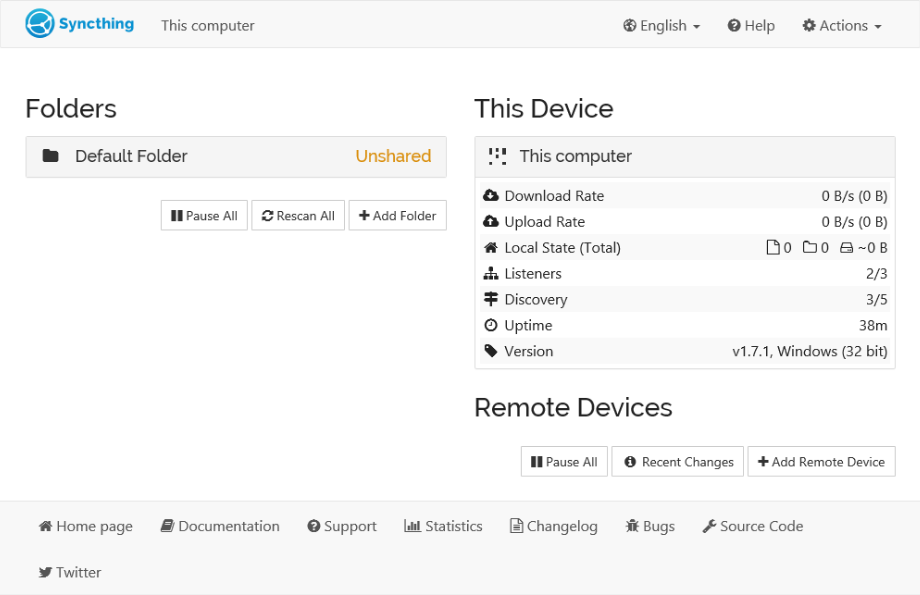
This free cloud software for Windows replaces proprietary sync and cloud services with an open, trustworthy, and decentralized one.
With this software, your data is yours, and you determine where to store it and how to share or transmit it over the internet.
It is secure and private, but you can use encryption and authentication features to perfect forward secrecy, prevent eavesdroppers, and allow explicit permissions to your cluster.
It is easy to use, with features such as the Web GUI which you can configure and monitor the software via your browser. It is also portable as you can run it on your computer or devices, plus it is simple with no need for IP addresses or advanced configuration. You can also synchronize as many folders as you want with different users.
Is it safe to use cloud storage for personal files?
Yes, your data is secure in the cloud—probably far more secure than it is on your own hard drive. Files are also straightforward to access and maintain. Cloud services, on the other hand, ultimately place your data in the hands of third parties.
This isn’t a big concern if you don’t care about your privacy. However, if you have sensitive information that you’d like to keep hidden from prying eyes, it’s best to keep it on a different hard drive from your home computer.
The services recommended above are also good if you’re interested in the following topics:
- Free cloud server software – All the services listed can be used or tried for free
- Free cloud backup software – All entries on this list can be used for backing up personal data
If you want to learn more about the subject, head over to our dedicated Cloud Software Hub, and if storing data is your main interest, we also have a dedicated Storage page as well.
Have you settled on one of these free cloud software for Windows, or is there one you’re currently using that you’d like to share? Let us know your choice by dropping your comment in the section below.