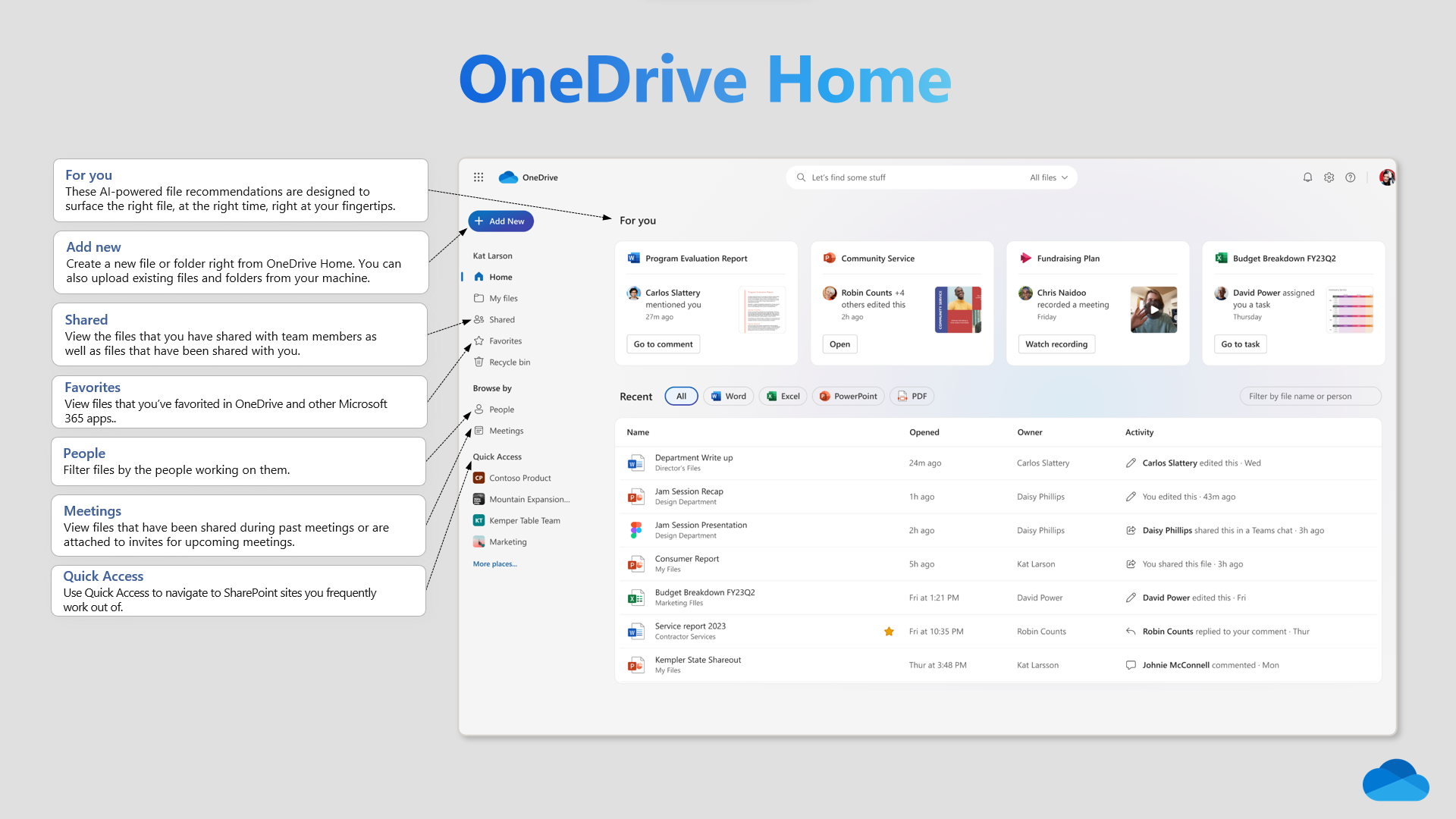The new-redesigned OneDrive Home will allow for effortless file sharing
The new OneDrive home is available starting today.
3 min. read
Published on
Read our disclosure page to find out how can you help Windows Report sustain the editorial team Read more
Key notes
- Users will be able to use the new design to search for their files easier.
- The new design will also allow for a better sharing and management experience.
- It should be available to all OneDrive users starting October 3.
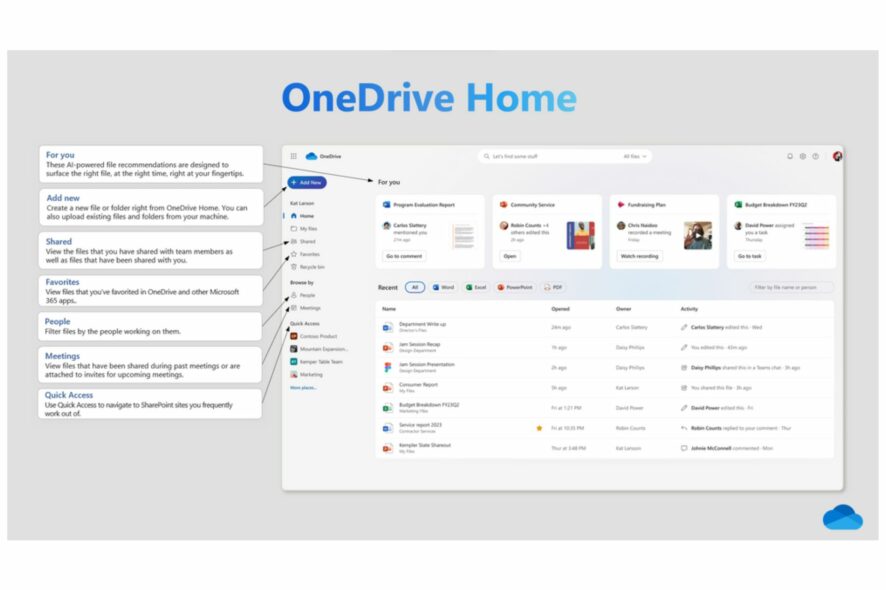
Microsoft OneDrive Event just took place, and it unveiled a lot of new features coming to the app, including a brand-new look, and a brand-new Home page, simply called OneDrive Home.
The slick and intuitive new design will allow, as per Microsoft, for effortless file management and file sharing.
Plus, OneDrive is getting an even more efficient integration with all the other Microsoft 365 apps, and users will now be able to easily use the newly redesigned OneDrive Home to share files across all the apps.
Below is a breakthrough of the new design coming to OneDrive.
OneDrive Home: A new design for a better file-sharing experience
The new OneDrive Home brings in new ways to manage files and share them across all the other Microsoft 365 apps. These are all the new sections coming to OneDrive, according to Microsoft.
- OneDrive home: Microsoft redesigned the home experience in OneDrive for Web to help you swiftly retrieve your files no matter where they live in your organization.
- For you: This section, at the top of the OneDrive home page, surfaces AI-powered file recommendations to you at the right time, so you have what you need at your fingertips.
- Meetings view: The Meetings view shows your upcoming and past meetings along with meeting recordings and shared files. Whether these files were shared in chat or the meeting invite, you’ll find them all here.
- People view: Sometimes you don’t remember the name of a file, but you do remember the person who shared it with you. Context is vital when looking for the right file. The People view organizes your files by the people you work with.
- Shared view: Any file that’s been shared with you, regardless of how it was shared or who shared it, now shows up in the Shared view. It’s your go-to spot to get back to all the files you are collaborating on.
- Colorful folders: Express yourself by choosing the color of your folders and staying organized your way.
- Favorites: Keeping track of important files is now easier with Favorites. You can mark any file as a favorite and access it from your Favorites list across OneDrive, Teams, File Explorer, Microsoft 365 apps, and more.
- Shortcuts: For quick access to files shared with you or residing in shared team locations, just create a shortcut to them in your OneDrive. This simplifies collecting files for projects, regardless of their original location.
- Simplified sharing: Sharing files and copying links is now the most user-friendly it’s ever been, and there are fewer clicks involved.
What are your thoughts on the new OneDrive and its home page? Let us know in the comments section below.