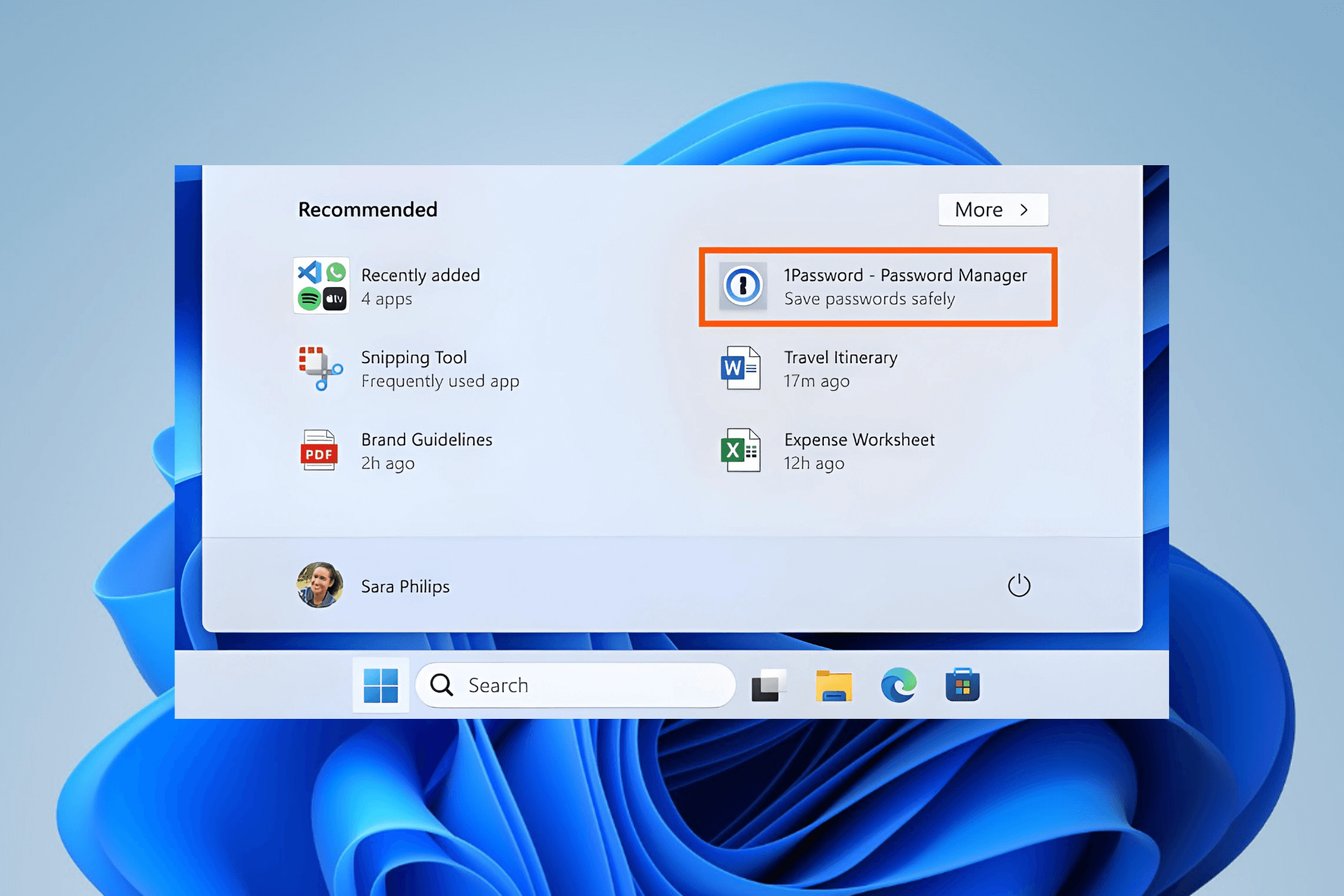Windows 8, 10 App Check: SkyMap Free
3 min. read
Updated on
Read our disclosure page to find out how can you help Windows Report sustain the editorial team Read more

If you’ve got yourself a nice Windows 8 or Windows 8.1 tablet and you also happen to be in love with the night sky, then, obviously, what you need to download is a great SkyMap application
SkyMap is a very popular Windows Phone application, which has been downloaded by more than half of million users. Now, the developer has brought the app for Windows 8, Windows RT and Windows 8.1 users. The SkyMap Free app for Windows 8 displays the sky in 3D, showcasing a collection of over 110,000 stars that you get to explore.
SkyMap Free is an amazing planetarium for your device. It enables you to point your device at the sky and see what stars, constellations, planets or deep space objects are out there in real time. It’s very easy to use for any viewpoint, time and location on Earth: it determines your location automatically, supports pinch to zoom for more details and provides a highly customizable map. SkyMap Free has a full set of features in order to help both casual stargazers and amateur astronomers to explore and locate the objects in the sky.
The first time you will open the SkyMap Free app for Windows 8, you will be require to input your location that it needs to determine where you are in order to “fetch” you the stars that are just above you. But you can move anywhere you want, and there is also pinch to zoom which allows you to see even more stars as the SkyMap is customizable. You can also have a look at the Star Chart app for Windows 8, which is basically an astronomer’s guide to the universe.
Here are some features that make it stand apart:
- Interactive zoom
- Night mode
- Realistic Milky Way image and horizon
- Constellations with beautiful Johannes Hevelius’s artwork
- Fast loading and initialization
- Point to sky mode
- Improved sky map graphics: planet images, star colors, diffraction spikes
- alt/az grid
Read Also: The Windows 8 Periodic Table App Helps to Learn Chemistry
When using the SkyMap Free app you will see that the stars actually twinkle. Also, thanks to Wikipedia integration, you can get information on any constellation, star, deep space object, planet, on the Sun and the Moon. Compass and accelerometer sensors are required for the “point to sky” mode. There is also a paid SkyMap app that comes free of advertising.
Update: SkyMap has been closed actually, and even if its download page might be available on Google Play, you will see from the comments that it’s not working anymore. Many star-discovers and explorers can switch to another great app: Star Chart. This app works perfectly fine in Windows 10, 8.1 and 8 versions so you won’t have any problems while using it. Though it is a paid app, you can try it for free as it has a 1-day trial period. I know, it is not so much, but don’t throw rocks at me – at least you can try it.