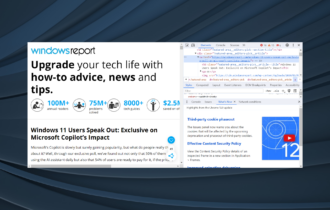How to Use Skype for Web on Unsupported Browsers
Start a Skype call in less than a minute on your browser
4 min. read
Updated on
Read our disclosure page to find out how can you help Windows Report sustain the editorial team Read more
Key notes
- If you need to use Skype on the web within the unsupported browser, this is the place to be.
- You can use this video conferencing app using browsers like Google Chrome or Edge.
- However, you can find out about a more efficient browser that allows Skype for Web.
- Read this guide to discover more about how to run Skype with unsupported or supported browsers.
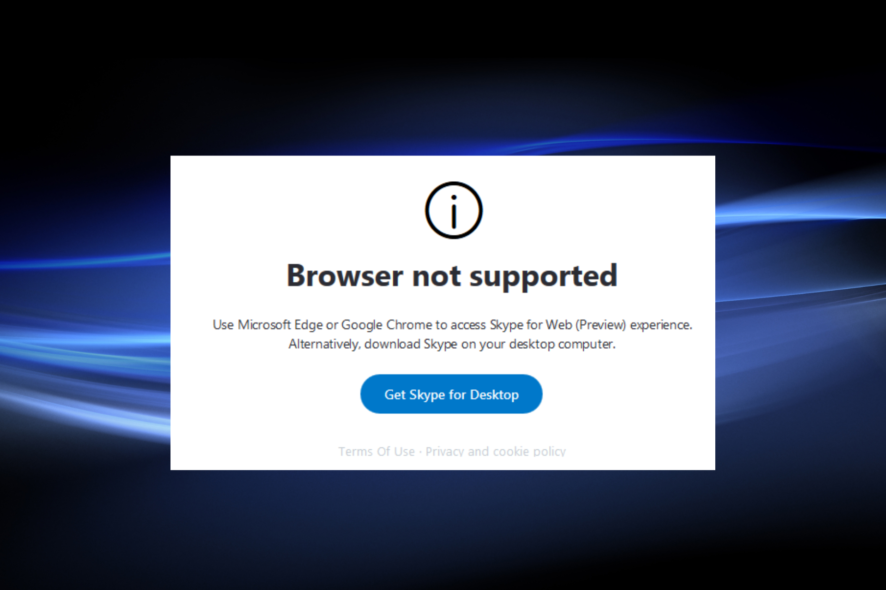
Recently we reported that Microsoft had released a new version for Skype for Web that dropped support for Edge, Safari, and Firefox on macOS and Windows 10 and 11.
Skype has long been an effective software to communicate and is used by both individuals and corporations alike.
Subsequently, the news sparked criticism from most Skype users all over the world. But here is a twist in the story! Users have finally found a way to use Skype for Web on an unsupported browser.
Quick tip:
We recommended Opera One Browser because it’s very fast, and it has a minimalistic and intuitive interface. Opera One lets you sort the extension gallery by popularity and includes a privacy and security category.
Moreover, this productivity-orientated browser lets you use Skype and other apps having a wide range of extensions from which you can choose, such as VPN, Ad Blocker and AI.

Opera One
Use this fast-paced, productivity-oriented and friendly-user browser to fulfill all your task.Why Skype in browser is not working?
In most cases, the browser you are running is not compatible with Skype, and the troubleshooting remains pretty straightforward because the error message is displayed right away.
First, Skype recommends using Google Chrome or Microsoft Edge. So if you are using any other browser, try switching to these for the best experience.
Also, in many cases, even if the latest version of a browser supports Skype Web, you might be running a version that doesn’t. In which case, updating the browser should do the trick for most users.
Besides, conflicting extensions or other third-party apps may be behind the Skype for Web unsupported on your browser error.
What browser do I need for Skype?
Other than the two recommended earlier, Edge and Chrome, Skype also works on Opera One and Safari. So, in total, Skype should work fine on these four browsers without any trouble or throwing errors. Firefox too falls in the list of supported browsers, but it’s not fully compatible.
We can’t outright deny the possibility of it running on the other browsers, and recommend giving it a try. We tried running Skype for Web on Vivaldi and Brave, and it opened without throwing any errors.
How to use Skype for Web on unsupported browsers?
The workaround is pretty simple, as the web app works again by just switching the User-Agent, which tricks Skype into believing that you are using a supported browser.
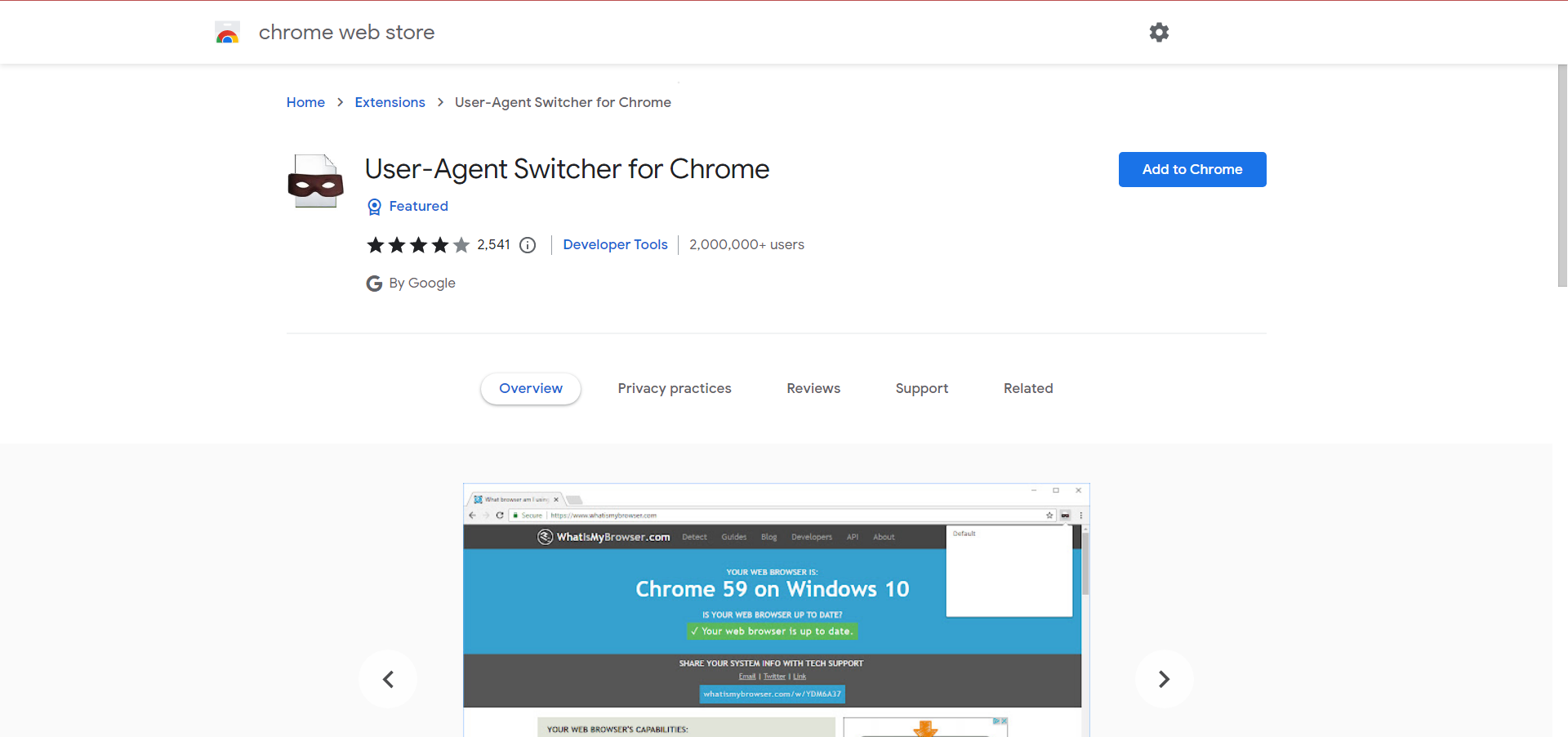
It’s available as an extension on the Chrome Web Store or the as an Add-On for Firefox. If your browser supports extensions developed for Chrome, you can add it and use Skype for Web on the unsupported browser.
The dedicated Skype desktop application supports each and every platform. But there are times when you don’t have access to the desktop app. So this is when the Web version comes to the rescue.
Run Skype for Web on Opera with ease
If you’re having a hard time running Skype for Web on your browser, consider switching to Opera One. We at WindowsReport did, and it works like a charm.
Based on the Chromium project, the Opera One browser is, fundamentally, a Chrome on steroids. Due to that, everything Chrome can do it can be done on this modern browser. And more.
The resource usage on Opera One is significantly lower than on Chrome. Plus, you can save everything in the pinboards or switch workspaces anytime you need.
It comes with a built-in VPN, prevents tracking and profiling on third-party websites, and keeps you updated with social media and messaging apps integrated with the sidebar.
What does it mean when it says you are using an unsupported browser?
Not all websites or applications are developed to run on every browser. For instance, some may run on Chromium-based browsers, while others are unsupported.
Also, when it comes to some websites, they work only on Internet Explorer, and haven’t made the necessary changes to ensure compatibility with other browsers. This is why the IE Mode on Edge was introduced.
Similarly, several other platforms don’t work on some browsers, and as a result, you see the unsupported browser message throw up.
You now know how to fix things when encountering the Skype for Web unsupported browser error, and should have the platform up and running on your favorite browser.
Also, find out how to fix We didn’t recognize your sign in details Skype error.
If you have any other queries, drop them in the comments section below and we will try to resolve them.