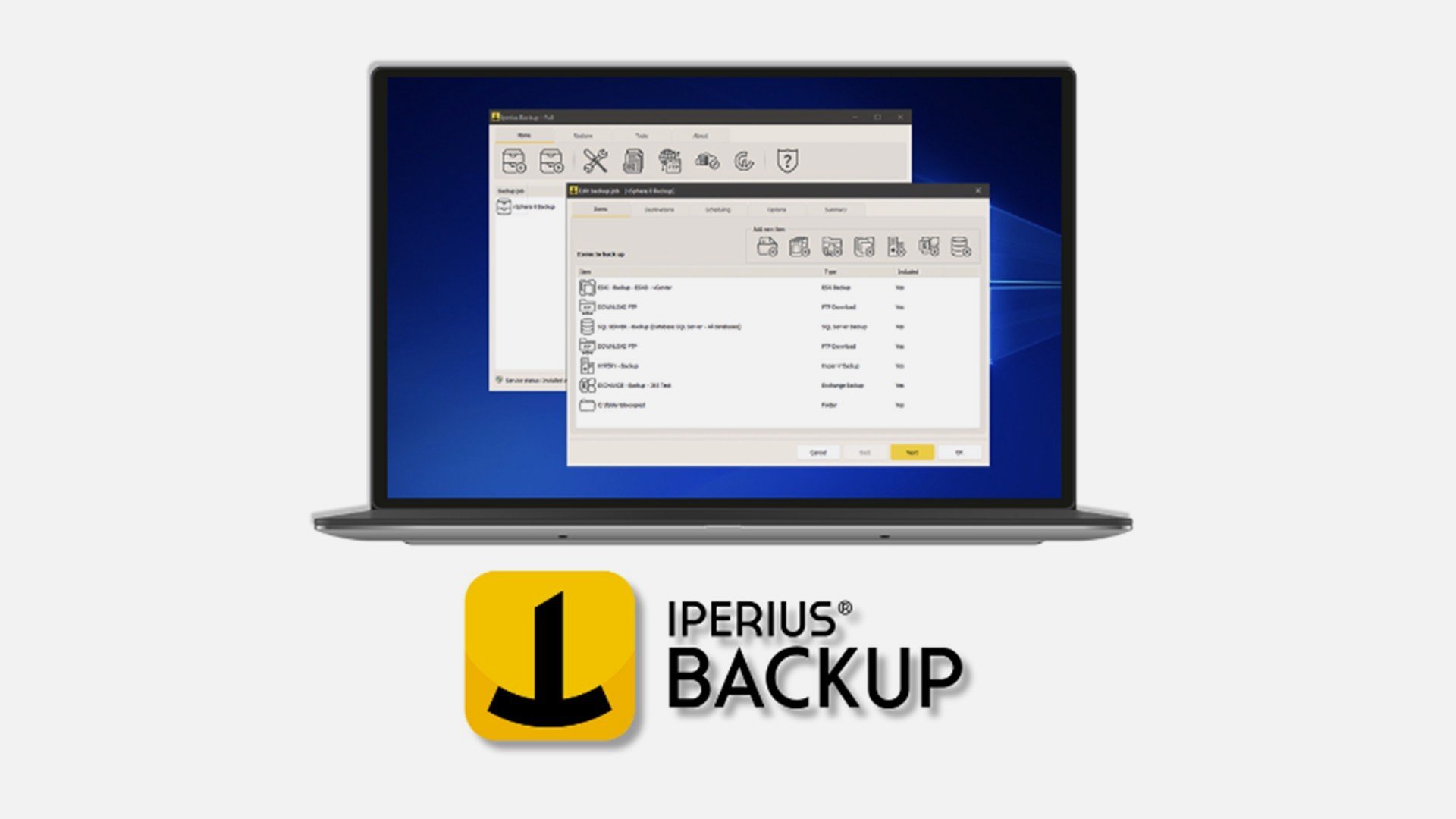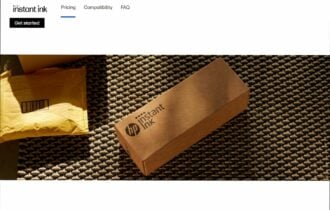Yahoo Messenger for Windows 10: Where are we?
3 min. read
Updated on
Read our disclosure page to find out how can you help Windows Report sustain the editorial team Read more

If you are looking for a touch-ready Yahoo Messenger app in Windows 10, Windows 8, you will be disappointed. Still, the desktop Yahoo Messenger app for Windows 10 works flawlessly, just as before.
UPDATE – After quite a long while, Yahoo Messenger has seen a major update, as an effort to try and keep users from fleeing to competing services.
Yahoo Messenger is not dead and still living even with the appearance of Windows 10, unlike Windows Live Messenger, users of which migrated towards Skype, Microsoft’s new product for chat services. With more than 15 years in history, Yahoo Messenger remains one of the most used chat options across the entire world and is a direct competitor to the above-mentioned Skype, Google Talk, and other free messaging and chat software on Windows, Mac, and mobile devices.
For those looking for an awesome touch experience (imagine using Yahoo Messenger with your fingers only), unfortunately, there’s no such application in the Windows Store. Or, shall we say, there’s YET no such application. So, you’ll have to use desktop software. One of the reasons for this is perhaps the fact that the Windows 10, Windows 8 adoption is still picking up.
You can download Yahoo Messenger for Windows 10 from the official website. If somehow the download isn’t working, this is the direct download link to the file.
The “old” Yahoo Messenger in the new Windows 10
I have many friends that stopped using Yahoo Messenger and they think it’s an outdated product. Probably the reason for that is the fact that they have Gmail accounts and they don’t need it anymore. But I have so many other friends that still use this product and in order to stay in touch with them, I don’t delete it. Of course, the membership has decreased drastically, with many users flocking to Skype or more likely, Facebook.
One of the great things that I like about Yahoo Messenger for Windows 10 and not only is that you can send files up to 2GB. After Skype retired the chess game (I still don’t understand why), I turned my eyes again towards Yahoo thanks to its Games feature. What I didn’t like when installing Yahoo Messenger was that it took quite a while, compared to other similar software and it installed the Yahoo! Toolbar even if I instructed it not to do so!
An awesome feature is a full-screen video calling that indeed offers incredible pictures and sound, but that obviously depends on your webcam and microphone.
Many users who downloaded Yahoo Messenger on Windows 10 complained about install issues. More specifically, the install tool is not able to identify the Windows 10 bit version and users can’t access the messaging platform. As a quick workaround, you need to run Yahoo Messenger in compatibility mode.
- Go to the folder where you downloaded Yahoo Messenger
- Right-click on the program > go to Properties > select the Compatibility tab
- Now, check the box ‘Run this application in compatibility mode for …’ > select your Windows version (you may also choose Windows 7). This should fix it.
If you’ve been using Yahoo Messenger until now, then on Windows 10 the experience will remain exactly the same. The question remains, though – is this enough to keep you faithful to Yahoo?