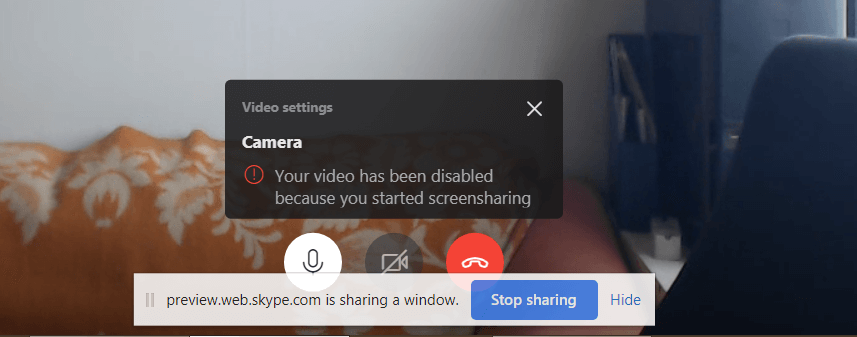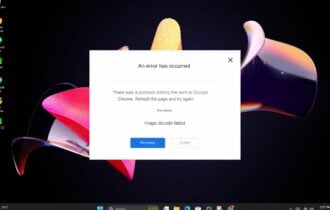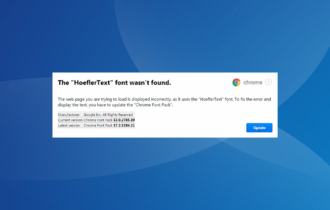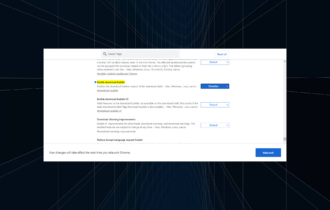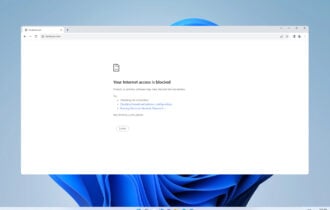Skype for Web now offers screen sharing options on Chrome
2 min. read
Updated on
Read our disclosure page to find out how can you help Windows Report sustain the editorial team Read more

Microsoft recently released a new preview version of Skype for Web. Microsoft announced that the preview version brings screen sharing capabilities on Chrome. The update takes the tool to version 8.46.76.59.
A lot of new applications emerged giving tough competition to Microsoft’s VOIP tool. As a result, the big M decided to add more features to Skype.
This update eliminates the need for any third party tools or plug-ins to get the screen sharing feature in your web client. The new feature allows users to share their screens during Skype calls in Chrome.
As you already know, the screen sharing feature was previously restricted only to the Desktop application. Microsoft recently brought this feature to additional platforms.
The company offered the screen sharing feature to mobile users in April this year. Now, with the release for the web client, this feature is available on each and every platform running Skype v8.
Currently, support is only limited to Google Chrome version 72 or later. However, we expect this feature to be available in the new Chromium-based Edge as well.
For the time being, there is no official confirmation from the company in this regard.
Skype for Web screen sharing issues
However, not everything went smootly for all users.
For example, one Skype user took it to Microsoft’s forum to report an issue affecting the release:
Screen Sharing indeed works now in the Chrome browser, but a significant limitation should be mentioned: Screen sharing with sending video is not yet enabled. This feature is available with the installable Skype client.
We hope that Microsoft releases a patch to fix this issue soon.
The availability of the screen sharing feature on the web client comes in handy in business environments for collaboration purposes.
Users can log in to their accounts to share presentations, documents, and spreadsheets with their colleagues or friends. You can even borrow your friend’s system to engage in an online meeting on the go.
Try screen sharing now
If you are interested in testing the screen sharing feature, you can simply try the Skype for Web preview.
The feature should be available on the official Skype for Web version in the coming months.
RELATED ARTICLES YOU NEED TO CHECK OUT: