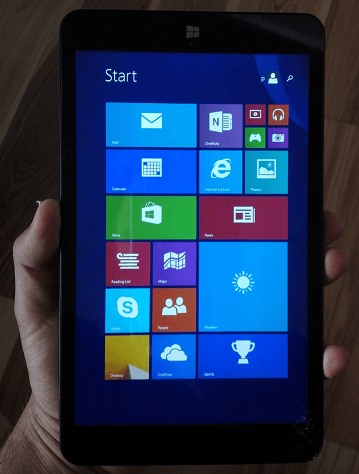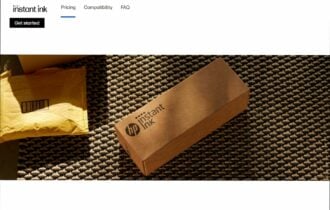PiPO W4 Review: an Ultra-Cheap Windows 8.1 Tablet for Less than $100
5 min. read
Updated on
Read our disclosure page to find out how can you help Windows Report sustain the editorial team Read more
Key notes
- The PiPO W4 is a great tablet that is made to fit anyone's budget.
- We will be looking over it and judging whether or not it is a device worth buying.
- For more info on similar devices, visit our website's Tablet Hub.
- If you want to hear our opinion on other software or hardware, visit our Review page.

There are plenty of Windows-based tablets out there, for all the different type of buyers. If you’re a budget buyer looking to get a cheap Windows 8.1 tablet so that you could mix the desktop with the touch experience, then PiPo W4 could be a potential acquisition for you.

I’ve been using the tablet for the past week, and I pleased when it comes to certain features of the product, and a little bit letdown with others. But, hey, we’re talking about an ultra-cheap Windows tablet here, so your expectations really shouldn’t be high.
PiPO W4 Specs
Before I lay out my own impressions of the device, it’s important that we have a look at all its most important specs and features, so that we know what this device can and what it can not do.
- Windows 8.1 with Bing
- Intel Z3735G Quad core 1.33Ghz
- 1GB RAM, 16GB internal memory (expandable with a TF card memory)
- 8-inch display, screen resolution 1280×800 pixels
- Front 0.3 MP and Back 2.0 MP cameras
- HDMI, Bluetooth
- Wi-Fi 802.11 b/g/n, 1 Earphone Jack, 1 Micro USB Port, 1 TF Card Slot, 1 HDMI Port
- 4500mAh battery, Power Device Adapter Input 100/240V Output 5V-2A
- Supported Formats: video – MPEG4,H264,H263,VC1,etc; audio – MP3,MIDI,WAV,AAC,PCM,AMR,WMA; e-Book – UMD,TXT,PDF,HTML,RTF,FB2
In the package that I received after ordering the tablet from GearBest, I also got one USB cable, one charger, one OTG Cable and a user manual.
If you are going to order your product from Europe or other parts of the world, you should know that the charger won’t work and you’ll need an adapter for it.
However, I’m charging it using it the OTG cable and I have no problems whatsoever with the charging speed.
My experience with the PiPO W4
Let me tell you from the beginning that we’re dealing with a ultra-budget tablet here, so you need to know what that means. The biggest and the only problem, in my opinion, is the storage.
The tablet does come with 16 GB of internal storage, but you really, really need to get a microSD card if you want to use your tablet for more than just web browsing.
And, speaking of web browsing, the tablet manages to handle that pretty well, and I’ve actually been able to load several websites much faster on the tablet than on my laptop.
With 4500mAh paired with a low-resolution display, the tablet can last for several hours on one charge. I didn’t measure the exact time, but I can say that I wasn’t disappointed.
So, this here is a trade-off: you sacrifice the resolution but you get an increase in battery life.
And now, back to storage, it needs to be pointed out that the tablet also comes with a one-year subscription to Microsoft Office, which is great. However, since you can’t install Microsoft Office on an external card, you are obliged to install it on your main storage.
And if you do that, you are left with almost zero storage, if you also take into account the mandatory Windows Updates. Therefore, to make use of the storage as much as you can, you need to either disable Windows updates or to choose not to install Microsoft Office, which is quite a pity.
So, storage is the biggest problem of the device, and you need to seek for a few ingenious solutions to fix that. But, all in all, the tablet offers good performance with good battery life. It comes with an all-plastic build but there’s no creaking nor flimsy construction.
It feels quite robust in your hand and if you put it to hard work, such as playing a game or browsing multiple tabs, it will heat, of course, but to a normal level. I mean, it won’t be that noticeable.
Watching movies on the tablet is quite pleasant, as well, but I must admit that I’ve had some problems with streaming the content from HBO GO.
After all, it comes with just 1GB of RAM. I suspect the WiFi connection to be the culprit here, as well, but I didn’t encounter that problem when watching YouTube videos.
After witnessing all its ups and downs, I’m now using the PiPO W4 as a very good tool to watch movies that I copy from my laptop, play some games from the Windows Store , and for heavy browsing.
Therefore, if you’re looking to get a tablet so you can read whatever you like on the web or also as an eBook reader, then this could be a good choice, if we take into account its great price.
There are two small speaker grills on the back which provide a modest sound experience. These aren’t the loudest and most clear sounding speakers, but I’m not disappointed in their quality when watching movies or playing games.
And you can always connect some external speakers to it if you want.
Albeit not confirmed, but it’s almost sure that we won’t be able to upgrade Windows 8.1 with Bing to Windows 10, and it’s quite hard to make the Technical Preview version to work, as well.
But if Microsoft changes its mind and allows for this, then it would be so awesome to be able to run iOS and Android apps, as well, on this device.
If you’re perhaps looking for another Windows tablet, do check-out what GearBest can offer you.
Disclaimer: this product has been offered as a free review unit by GearBest but all the thoughts expressed here belong to me.
[wl_navigator]