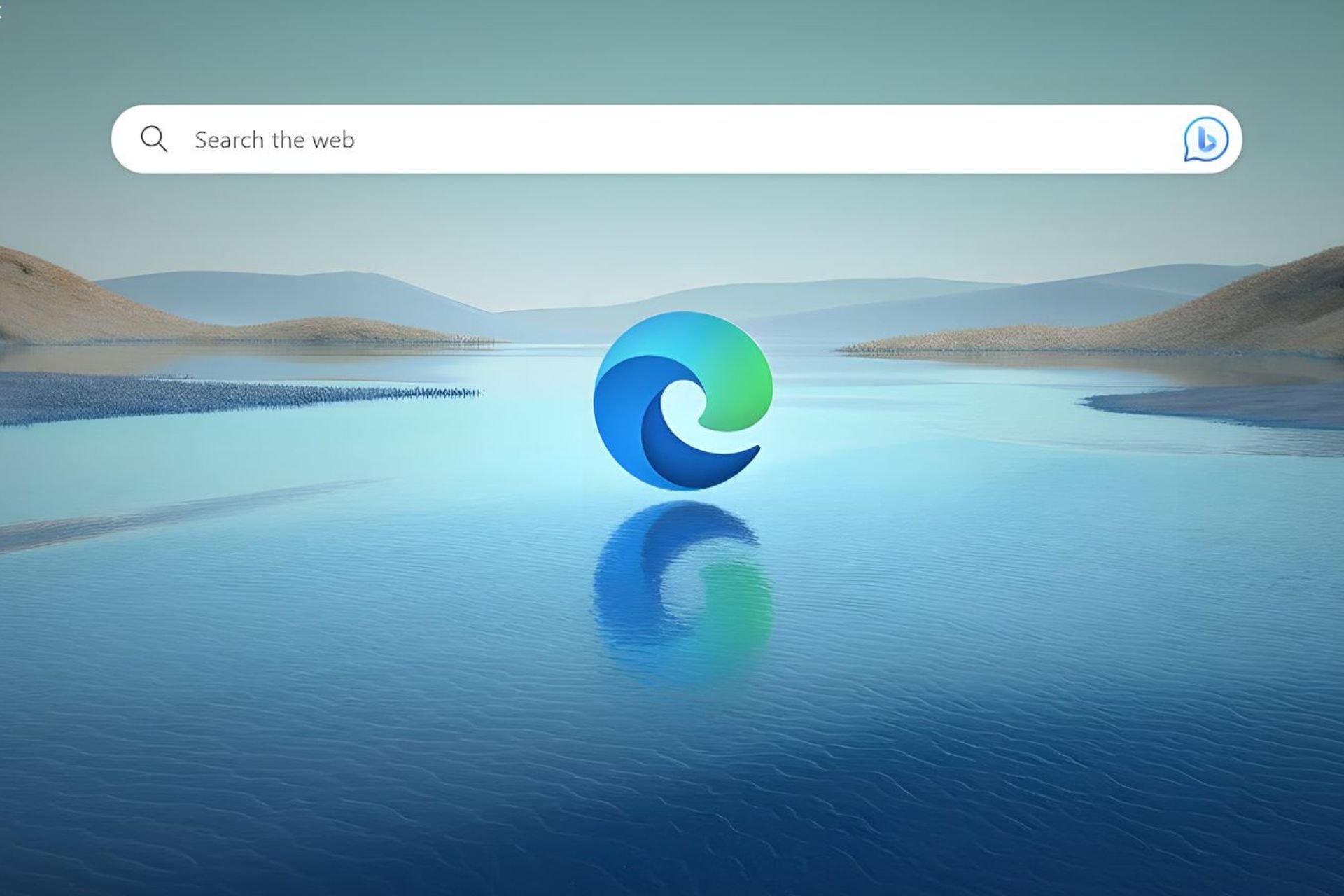OneNote 2016 is now available in Windows Store
3 min. read
Published on
Read our disclosure page to find out how can you help Windows Report sustain the editorial team Read more

OneNote is one of those must-have applications in a Windows user’s collection. Many agree that it is a very useful app and while there are other note apps out there, no one is contesting how easy things can get with OneNote. When it comes down to it, though, most people want to see more availability. And that’s exactly what Microsoft has decided to by featuring the app in the Windows Store.
OneNote 2016 lands in the Windows Store
Becoming available for download in the Windows Store is a huge step forward for OneNote, giving those a chance to try that haven’t yet. There are many useful features available within OneNote and the 2016 version is sure to impress even the most skeptical of users.
Is it a demo?
No, this is not a demo, but the full version of the service. OneNote 2016 represents the best that OneNote has to offer and once downloaded, users will have access to the entirety of the app’s tool collection and features.
Downloading OneNote in full
Downloading the full version of OneNote from the Windows Store has always proven to be a challenging endeavor. Due to some compatibility issues between the OneNote service and Microsoft’s UWP, it has been nearly impossible for the company to put a compelling and competent version of OneNote at the users’ disposal. That is, until now.
But wait, there’s a catch
If it all sounds too good to be true, that’s because it kind of is: users that want to try out the fully fledged version of OneNote directly from the Windows Store must first be eligible for the Office 365 Preview. Those that are a bit confused by this should know that it’s OK because it doesn’t make a whole lot of sense to anyone.
Nevertheless, those are the “rules”, which means that anyone eager to try out OneNote 2016 must first succeed in becoming eligible for the preview. This can be done in a number of ways, the most straightforward of which being to erase a computer’s contents and revert it back to the beginning state of the OS. This would bring back the 365 eligibility that was probably bundled with the base operating system.
Boosting Windows 10 S
Through this whole initiative, Microsoft is trying to boost the popularity of its Windows 10 S platform. This includes making OneNote 2016 available, but it’s a more complicated affair than just simply heading to the store and downloading the app. Nevertheless, those interested do have a way to get the full app now.
RELATED STORIES TO CHECK OUT: