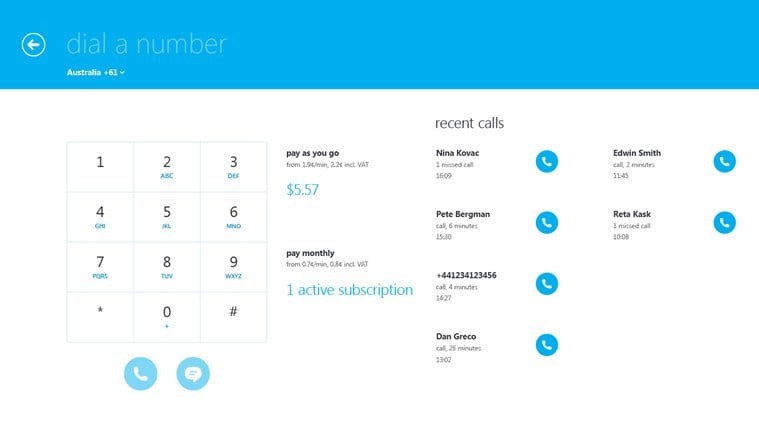Skype App for Windows 8.1, 10 Gets Favorites Sync Across Devices
2 min. read
Updated on
Read our disclosure page to find out how can you help Windows Report sustain the editorial team Read more
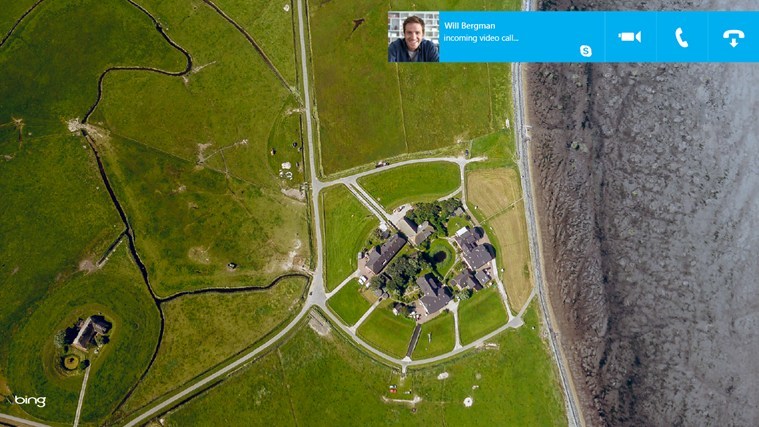
In Windows 8, Skype has undergone a radical makeover and many didn’t like this, but in time, it has received more and more updates which have made it better than ever. Read below for more details on this.
If you’re on a Windows 8, Windows 8.1 or Windows RT device, then most likely you’re using Skype on a daily basis, be it the touch or the desktop version. Now, the version aimed for modern, touch devices has been given an important update. According to the release note, there’s not the ability to synchronize across devices your favorites, which means you’ll have the same list of favorite contacts synced across all your devices. Besides this, the favorites and recent conversations now take up less space so you can easily see your entire contact list.
Read Also: ING Bank App for Windows 8 Gets Big Update for Business Clients
Skype for Windows 8.1 receives much welcomed update
Stay connected while you shop, read, watch and work. When you do more with Skype, there’s more to talk about. -Connect how you want, when you want. Chat, hear their voice, or get together face to face all within the comfort of one app. -Snap Skype alongside other apps to get more done or play a game together while you chat. -Share everyday things and special moments – files, photos, or even a video message. -Connect with anyone else on any PC, Mac, Android, iPad, Windows Phone, iPhone, Xbox One or more.