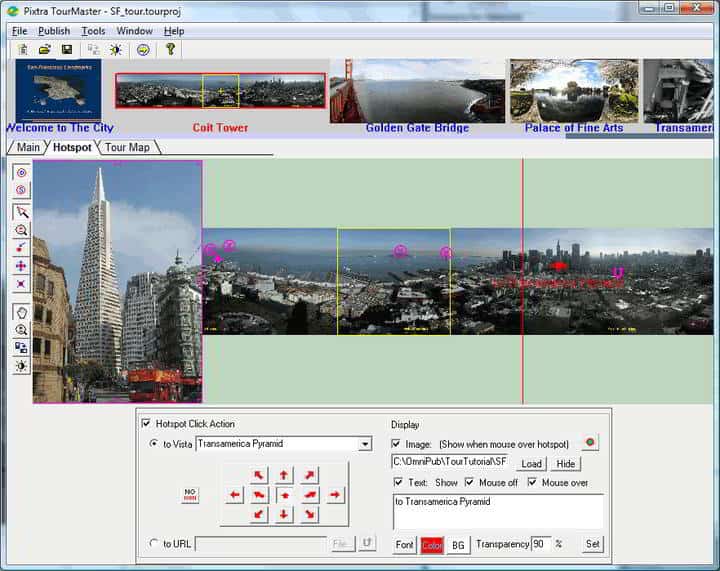Virtual Tour Software: 8 Best to Use in 2024
360, 3D, free or paid, for real estate & more - check out this year's best virtual tour software deals
12 min. read
Updated on
Read our disclosure page to find out how can you help Windows Report sustain the editorial team Read more
Key notes
- How do you create a digital virtual tour? It's easy with the right tools at hand.
- Check out the best virtual tour software and score a sweet Black Friday deal or even grab a free edition.
- Add sounds, or narration, share on social media and go 360 degrees or 3D, there is no limit!

If you’re a real estate agent, or you simply want to show someone what a certain location looks like, you might be interested in virtual tour software.
These tools can create a virtual environment through which you can navigate with ease.
If you’re looking for such a tool, today we’re going to show you the best virtual tour software on the market. Here’s a quick preview of our top picks:
- My 360 – top-notch 360 virtual tour software
- iStaging – best virtual tour software for real estate
- Tourweaver – interactive multimedia support
- 3DVista – 3D virtual tour software with granular panorama controls
- Pano2VR – amazing free virtual tour software with automatic linking
Note: All the prices and offers in this article are subject to change, so be sure to check the official product page to get the latest deal. If the product or offer you’re looking for is no longer available, you can try to find it on its official manufacturer page or get another one from our list.
What is the best virtual tour software deal this year?
My 360 – top-notch 360 virtual tour software

My360 online property virtual tour software is a great software to build your interactive virtual tours. It’s compatible with any 360-degree camera from Insta360, GoPro, Samsung, LG, Ricoh Theta, and many others. You can even use DSLR images that can be stitched.
With this software, you don’t need to hire professionals because the virtual tour software is very easy to use. Also, they offer a 2-week free trial period without any payment details so that you can try it and adjust it to your exact needs.
And even if you still need assistance, a support team is available 7 days a week from 10 AM to 10 PM to guide you through the process using the live chat.
After you start the free trial, you will have to upload your images quickly using the My360 App and create your virtual tour with just a few clicks.
Next, you just need to hit the publish button and use the link and embed codes to display your virtual tour on your website, portal, and on social media.
You can easily also add a floor plan to your tour. This way, visitors will see exactly where they are all the time.

My360
With My360 it’s extremely easy to make your own virtual tour by using any 360 camera.iStaging – best virtual tour software for real estate

With iStaging it’s even easier to create your own virtual tours because you don’t even need to use a 3D camera, you can make everything with your phone.
Actually, iStaging is not just an application, it’s a platform where you get to work with more solutions that will get you the perfect result. For instance, you can start with the VR Maker app that will transform your smartphone into a 360 camera.
The catch here is to get the iStaging motorized support for smartphones that will automatically turn your phone to get the perfect 3D shots.
The app captures up to 16 photos, which are then instantly and automatically stitched and will result in awesome panoramas.
To create your virtual tour there is the VR Editor app. With this tool, you will be able to put together the panoramas, build the floor plan and even brand it if you desire.
After you finish, you can, of course, embed the tour on a website or portal.

iStaging
It’s really easy and pleasant to create virtual tours using only your phone.Tourweaver – interactive multimedia support

This is a professional virtual tour software that allows you to create realistic 360-degree presentations. The application allows you to create a virtual tour in Flash or in HTML5 format.
Regarding the supported features, there’s Google / Bing map available that will show you the location and directions while viewing the presentation. We have to mention that Bing map works only with Flash tours while Google Maps work with HTML5 tours.
The application allows you to add multimedia elements such as voice narration and text to all your virtual tours. Tourweaver also supports interactivity, and you can add buttons and hotspots to your tours, thus making them interactive.
The application also supports multiple scenes, and each scene is represented by a thumbnail. As a result, you can easily navigate to the desired scene.
Tourweaver also supports 3D models and you can add them to your virtual tours with ease. There are a few limitations though, and you can only use models in 3ds format. In addition, 3D models are only available in Flash tours.
Regarding the virtual tours, you can host them online and share them easily on Facebook. In addition, you can save your virtual tour locally as an EXE file and send it to your clients.
You can also save the tour in HTML5 format that will work on any mobile device. If you want, you can even create a local app for your virtual tour and run it on Android or iOS devices.
3DVista – 3D virtual tour software with granular panorama controls

If you’re looking for professional virtual tour software, we have to recommend 3DVista Virtual Tour. This application allows you to create interactive tours simply by using a set of pictures.
This software offers great compatibility, and all your tours are compatible with any computer, tablet, Android, or iOS device.
There are two versions of this tool available, and the Standard version is perfect for amateurs or first-time users. If you’re an advanced user or a professional, you might want to consider using the Pro version.
In addition, you can also export your tour to your local hard drive. This allows you to copy it to a USB flash drive or send it via email.
This application is simple to use, and you don’t need to have any programming skills in order to create impressive virtual tours. 3DVista Virtual Tour has a simple user interface, so it will be perfect for first-time users.
It’s worth mentioning that 3DVista Virtual Tour can also optimize your tours for mobile devices. By using this feature you’ll create a smaller version of the virtual tour that will preserve the bandwidth of mobile users.
It works with all kinds of cameras and lenses, which is also a major plus. However, if you want to achieve the best results, we advise you to use a wide-angle lens, fisheye lens, or one-shot lens. In order to create interactive tours, the application will use automatic control points detection feature.
This feature allows you to easily merge your pictures automatically. In addition, you can edit and create your own control points in order to get optimal results. The application also supports HDR stitching, and you can combine multiple HDR images and create panoramas with a single click.
3DVista Virtual Tour also supports the Live Panorama feature. This feature allows you to create time-lapse panoramas and show how the tour looks at different times of the day.
The application also has automatic color and exposure correction, so all your photos will be automatically adjusted before you merge them. It supports 18 types of projections as well as Batch Stitching. This feature is great since it allows you to quickly stitch your panorama and add it to the queue.
3DVista Virtual Tour also supports audio, and you can add different audio files to your virtual tour. You can add natural sounds or voice narration, which can be rather useful.
In addition, you can set the starting point of your panoramas as well as the spinning speed. You can also limit the speed and zoom level for the users that are interacting with your panorama.
Pano2VR – amazing free virtual tour software with automatic linking

If you want to create virtual tours and panoramas, you might be interested in Pano2VR. This application comes with a special Patches mode that lets you fix your images.
For example, if you use a tripod to create a panorama, you can use this tool to remove the tripod or any other object from your panorama.
- To do that, simply select the area that you want to fix in order to extract it.
- After that, open it in your image editor and apply the necessary changes.
- The changes will be applied to your panorama as well.
The application also has Leveling tool that allows you to straighten the horizon of your panoramas easily.
Pano2VR allows you to create virtual tours easily thanks to the Automatic Linking feature. If you want to change the linking or the location, you can do so by using the Tour Map feature.
Of course, you can filter your images using tags. The application has a Master Node feature that allows you to add information or patches to all your nodes.
The software also supports interactivity, and you can add hotspots to your panoramas. In addition, you can also add directional sound and videos.
It’s worth mentioning that you can use hotspots to show additional information such as text, video, or image. There’s also a Skin Editor that lets you create custom buttons and controllers for your presentations.
Pano2VR also supports automated virtual tours. This is perfect if you don’t want users to interact or interfere with your presentation.
Of course, you can stop the automatic tour at any time and navigate freely. In addition, you can also export the automatic tour as a video file and share it with others.
Regarding the file export, you can save your tours in HTML5, Flash, and QuickTime VR formats. We have to mention that this tool supports a wide range of plugins so you can easily upload your virtual tour to WordPress, Joomla, or Drupal.
Vtility – versatile Cloud-based & built-in HTML app

If you’re looking for cloud-based virtual tour software, this is the perfect choice for you. This application is mobile-friendly, and it will adapt to any screen size and device.
Vtility also offers a simple and straightforward user interface, so you can easily create virtual tours. The application is fully built in HTML5, so it doesn’t require any third-party plugins in order to work.
Thanks to HTML5 technology, you can embed your presentation on any website with ease. We also have to mention that this web app doesn’t require any special photography gear, which is a major plus.
The application offers a simple interface, and you can add hotspots for simple navigation through different scenes.
We have to mention that this service isn’t free, so you’ll need to purchase a package in order to use it. The main difference between the packages is the number of supported virtual tours that you can have at a time.
The most basic package offers only one virtual tour which should be enough for the most basic users. However, certain packages have ads, so you might want to choose yours carefully.
Vtility is a decent virtual tour web app, and a more affordable solution compared to other virtual tour software. Since this is a web app, it lacks certain advanced features, but it should be perfect for basic users.
MakeVT – convenient tour embedding into any website
MakeVT is another virtual tour web app. Just like any other virtual tour software, this one allows you to use spherical or cylindrical panoramas. We have to mention that this web app works only with panoramas in .jpg format.
After uploading your panorama, you can edit it by adding hotspots to it. You can switch between panoramas with ease by using hotspots. In addition, you can add popup images, text, and external links thanks to hotspots.
MakeVT also supports sharing, so you can publish your virtual tour online or share it on social networks. In addition, you can also embed the virtual tour into any website with ease. Alternatively, you can simply share the link to your virtual tour with others.
We have to mention that this service comes with several pricing plans. If you want your tours to work on mobile devices and use custom styles or icons, you might want to use the Ultimate plan.
Each plan offers different features, so we strongly advise you to check the list of available features before choosing a specific plan. MakeVT looks like a decent virtual tour web app, and you can try it out for free.
TourMaster – support for soundtracks & narration
Another virtual tour software that we need to mention is TourMaster. This tool supports spherical, full, vertical, and partial panoramas. The application also supports Tour Movie mode which will automatically guide the user through the presentation.
If necessary, the user can cancel the automatic tour at any time. In addition, the application supports the Tour Map feature as well.
There are also tour map pages and static hotspots that can show additional information such as text, images, or URLs. There’s also support for soundtracks, so you can play music or narration during the tour. The application also allows you to export your tour and add it to any web page with ease.
We have to mention that this is an older application, so it doesn’t have a sleek user interface and some advanced features like other entries on our list.
Despite these minor flaws, TourMaster is still a decent virtual tour software. You can download and try TourMaster for free, but you’ll need to purchase a license if you want to continue using it.
Virtual tour software is perfect for real estate agents or any users that want to make beautiful and interactive panoramas.
There are many great virtual tour applications, and we hope that you found a suitable one for you on our list.