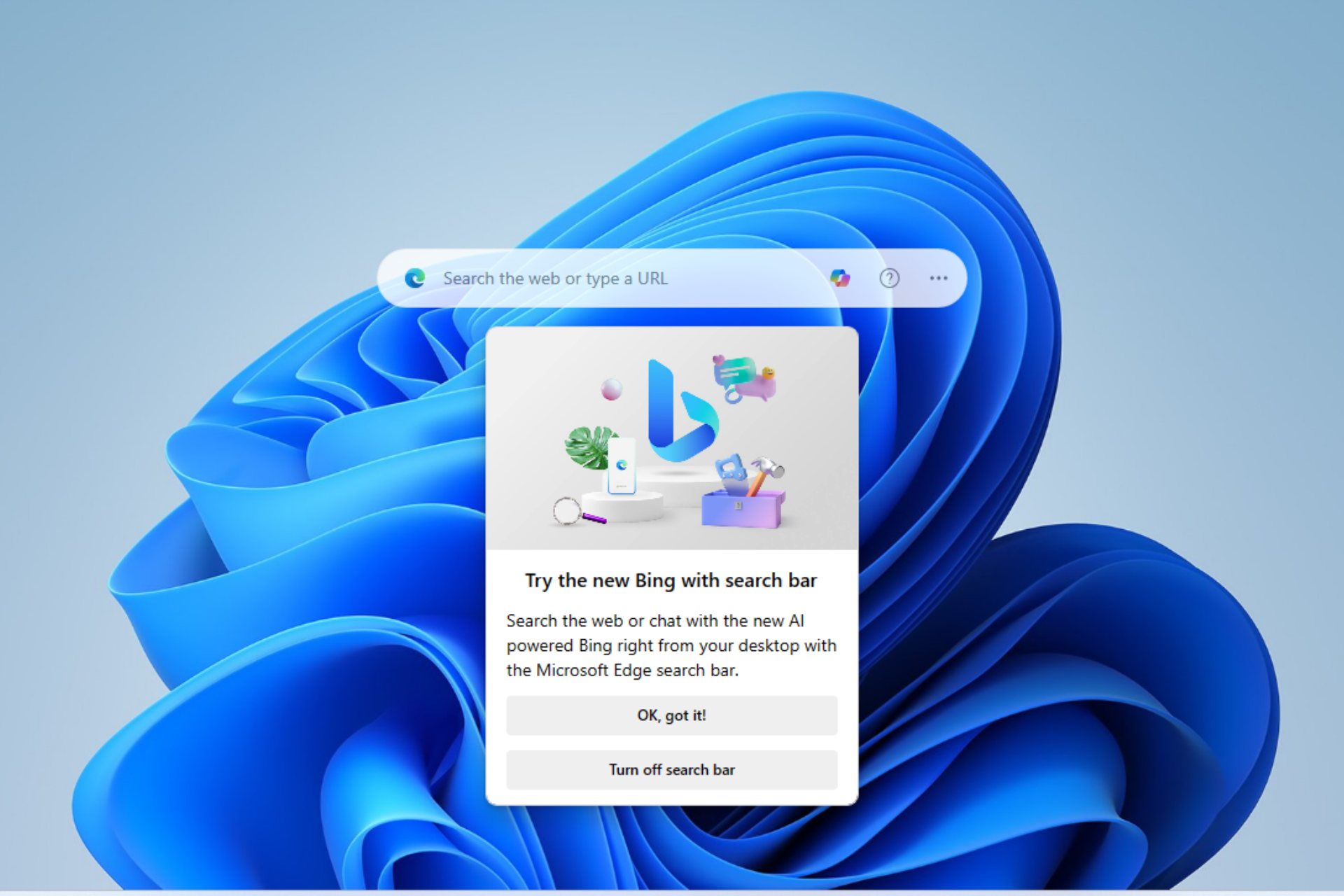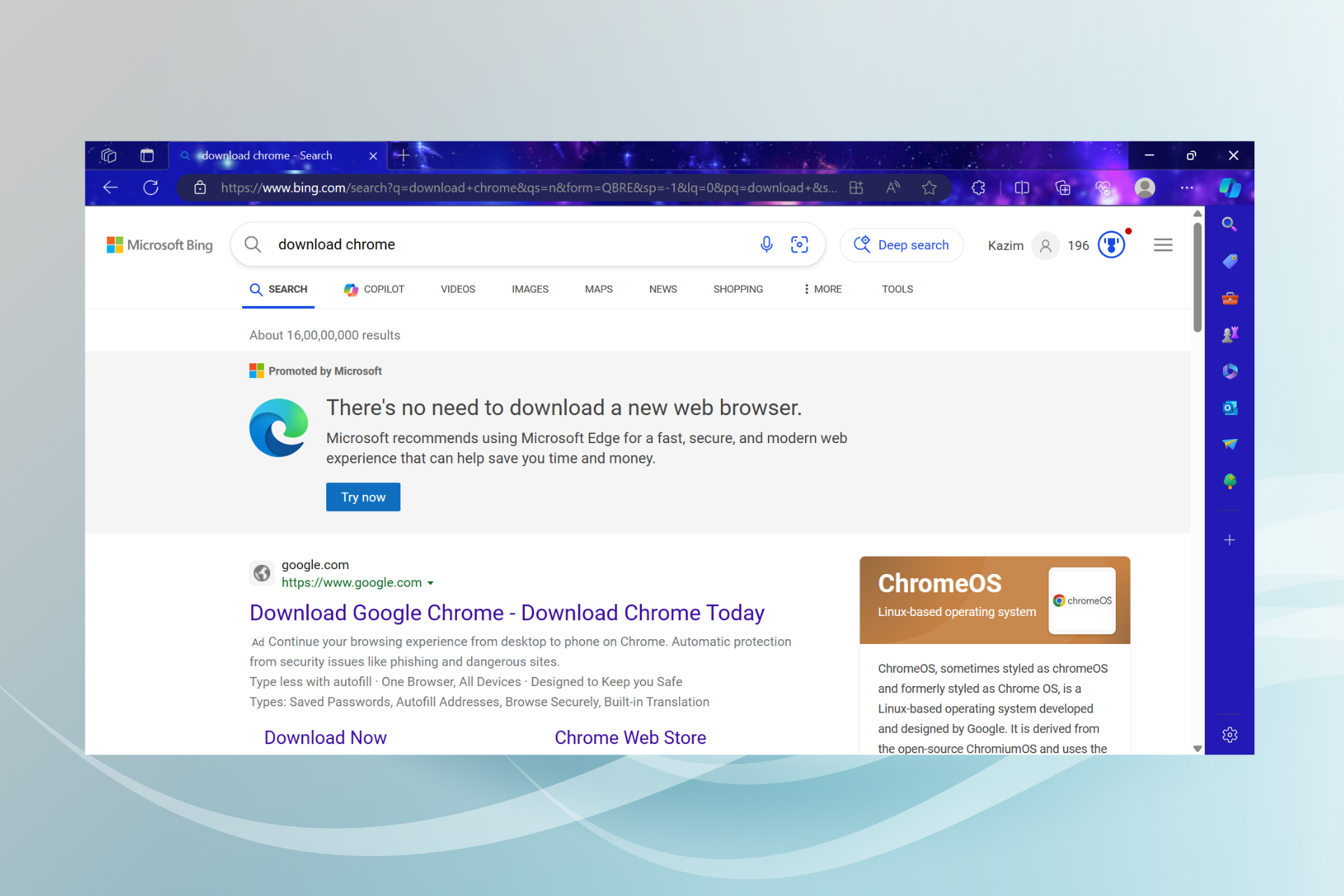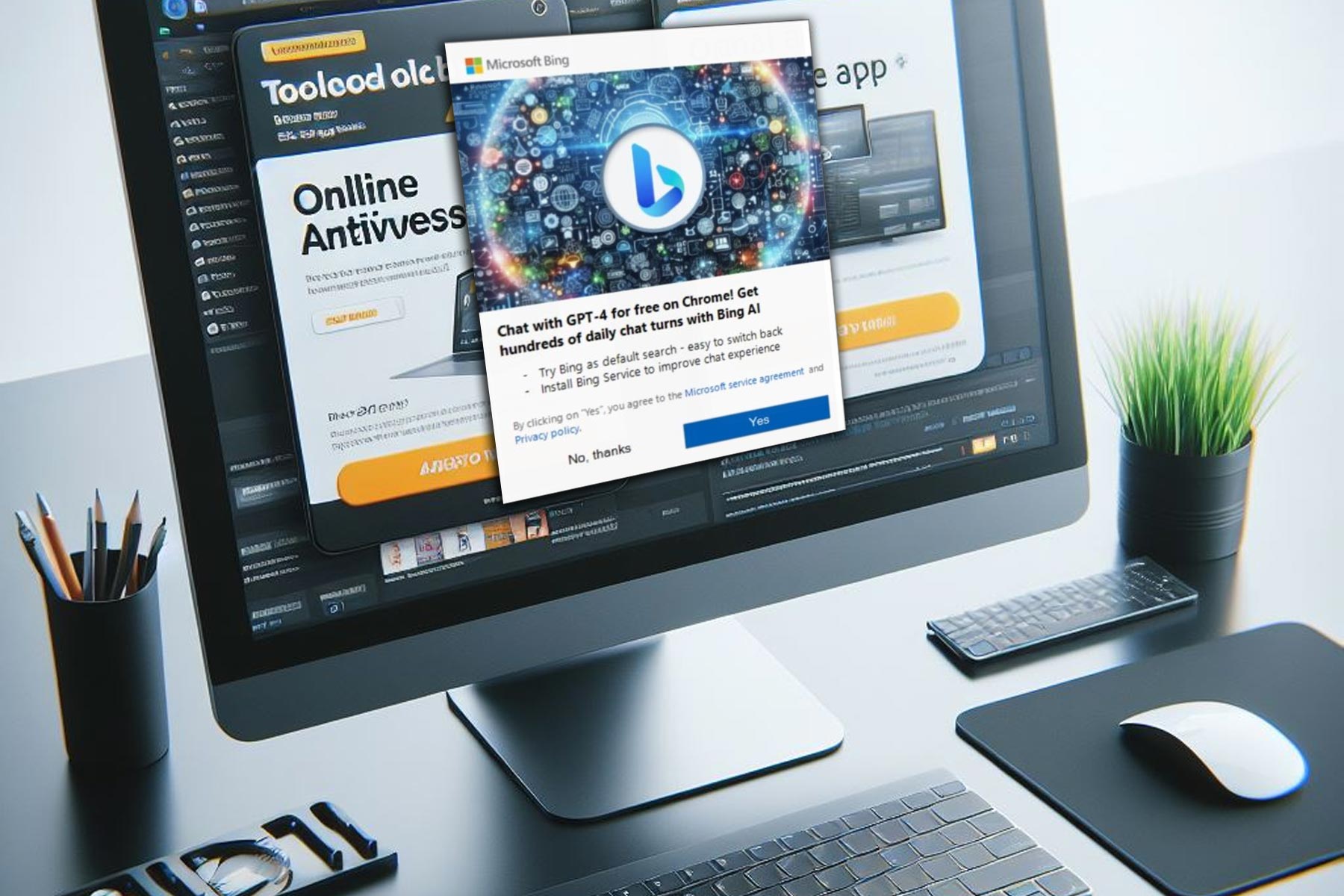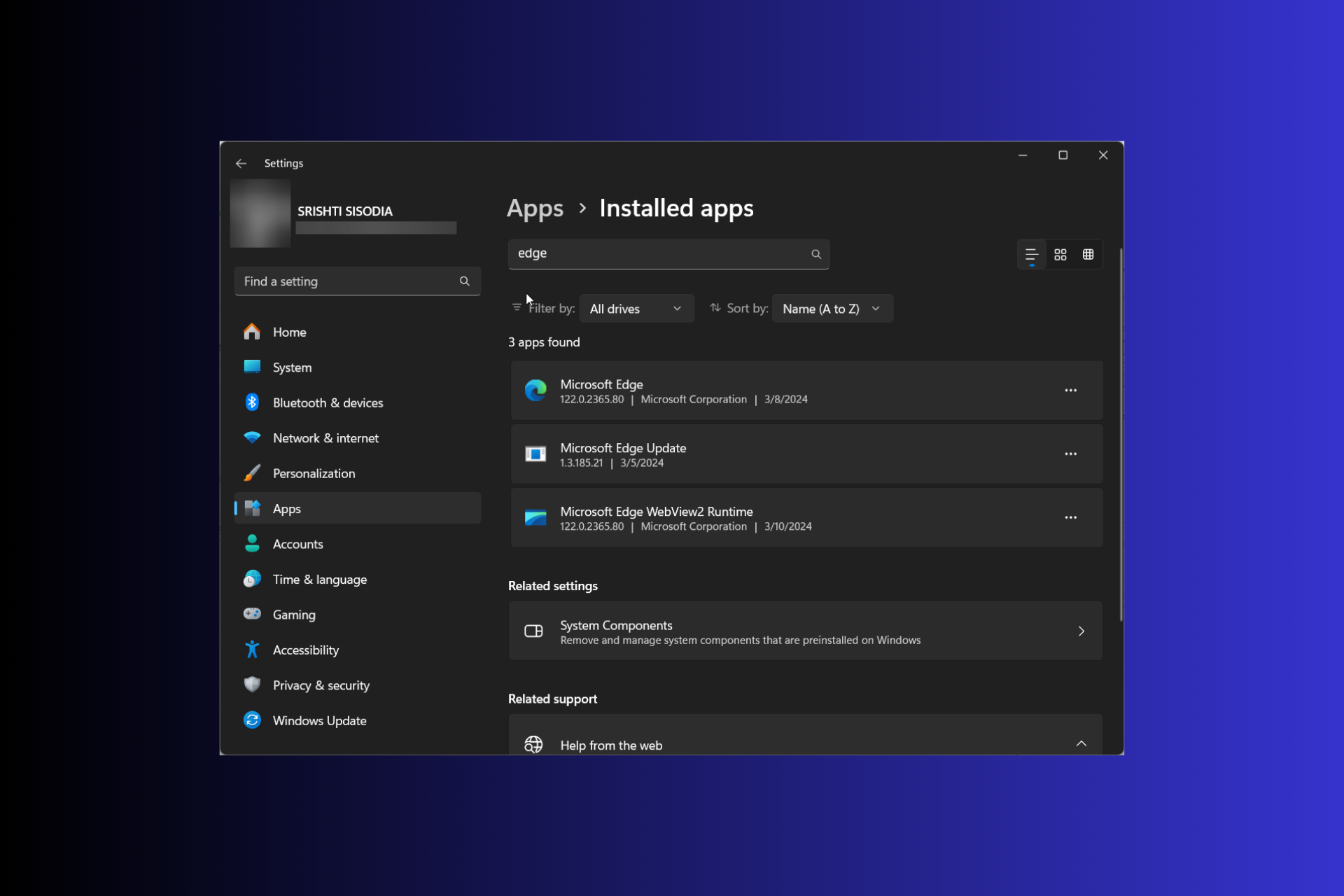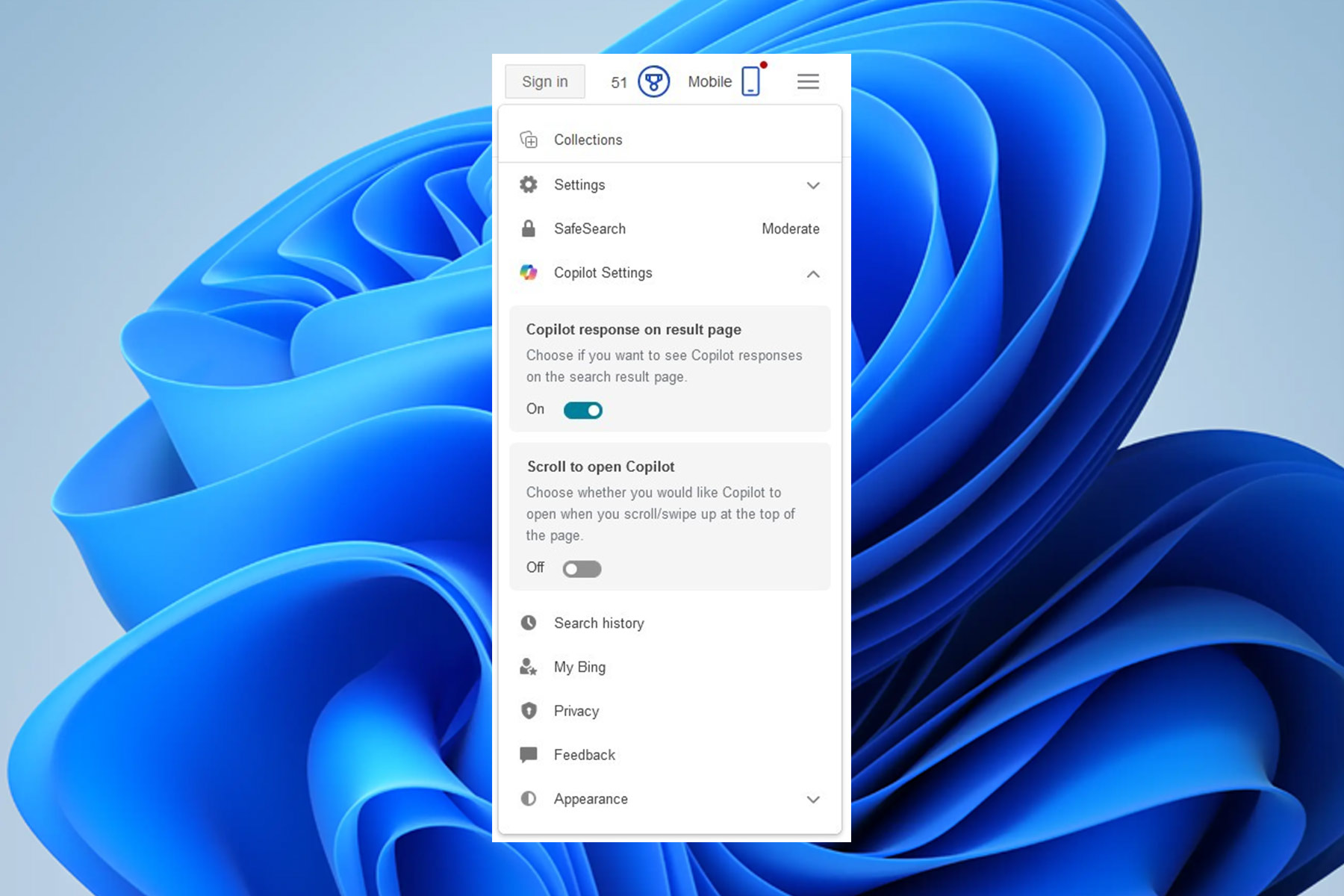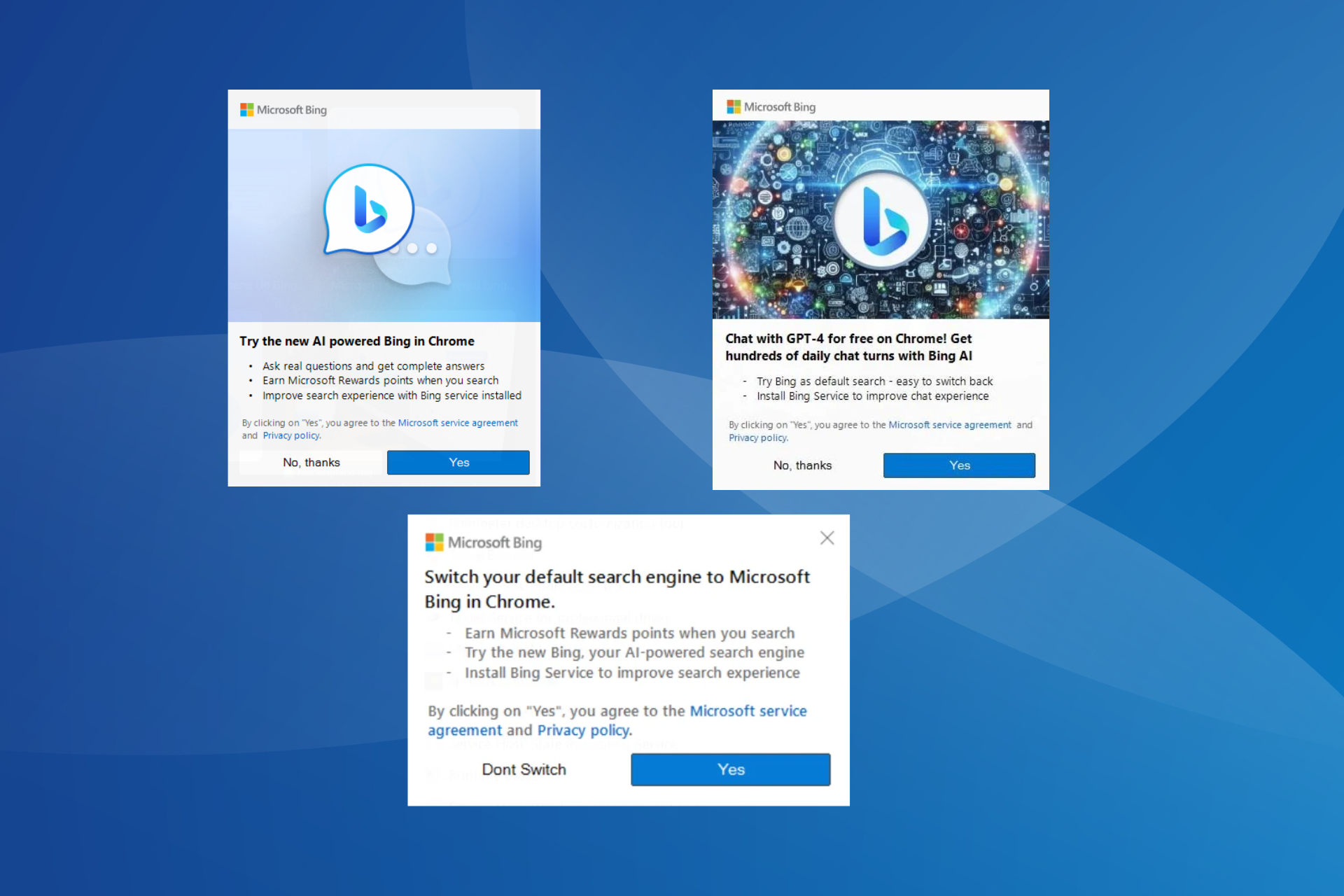How to use Bing on Edge and Skype mobile
It comes with a voice input feature, too.
2 min. read
Updated on
Read our disclosure page to find out how can you help Windows Report sustain the editorial team Read more
Key notes
- Microsoft rolled out the new AI-powered Bing for Edge and Skype mobile apps.
- Plus, you can speak to it or invite it to a conversation.
- The outburst of the new Bing doesn't seem to phase Microsoft at all.

After a few weeks of the new AI-powered Bing on desktop, Microsoft said that the search engine experience is here for mobile users, especially for Edge and Skype mobile apps on both iOS and Android devices.
Matter of fact, you’re in for a treat because Microsoft also announced that it comes to voice access that lets you speak to your phone to command searches. Although it starts a little slower in a robotic kind of voice, the functionality works just fine. The chatbot is also well integrated into Skype and you can invite it to conversations.
“In this spirit of learning and continuing to build new capabilities, we’re excited to share today the preview release of the new Bing and Edge mobile apps. We’re beginning to roll out the incredible capabilities of the new Bing and Edge on your smartphone along with some exciting new features, such as voice input. In addition, we are creating a new chat experience, beginning with Skype, to enhance your social communications with your friends and family.”
So, other than that, it shares the same functionality as its desktop counterpart. When typing a search/a command in the toolbar, you can do a complex search and make refinements. It can even create stories, poems, or ideas for a project in a ChatGPT-like experience.
How can I use Bing on Edge and Skype mobile?
1. Go to your mobile’s app store (Android or iOS). In this case, we’re on an iOS-supported device.
2. Click Get.
3. Only those who have been accepted from the waitlist can access the new. If you do, click this button to start the chat.
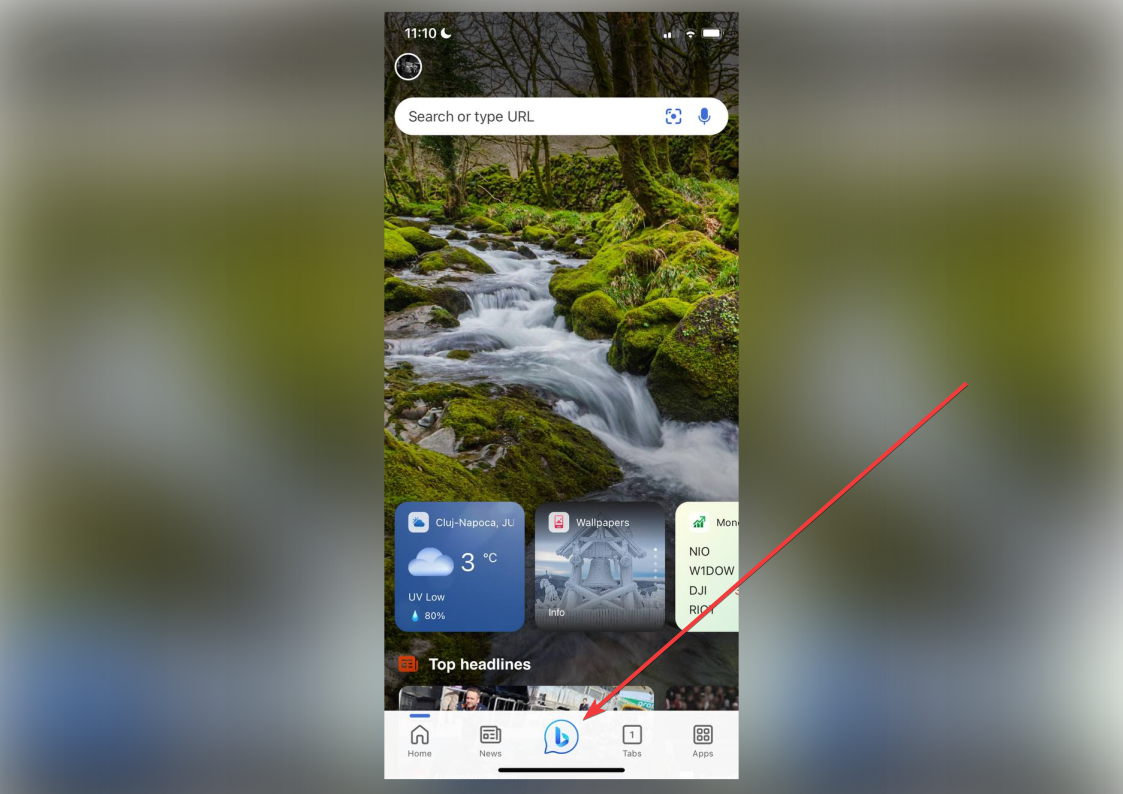
4. If not, you’ll see this screen pops up. Click Join the waitlist.
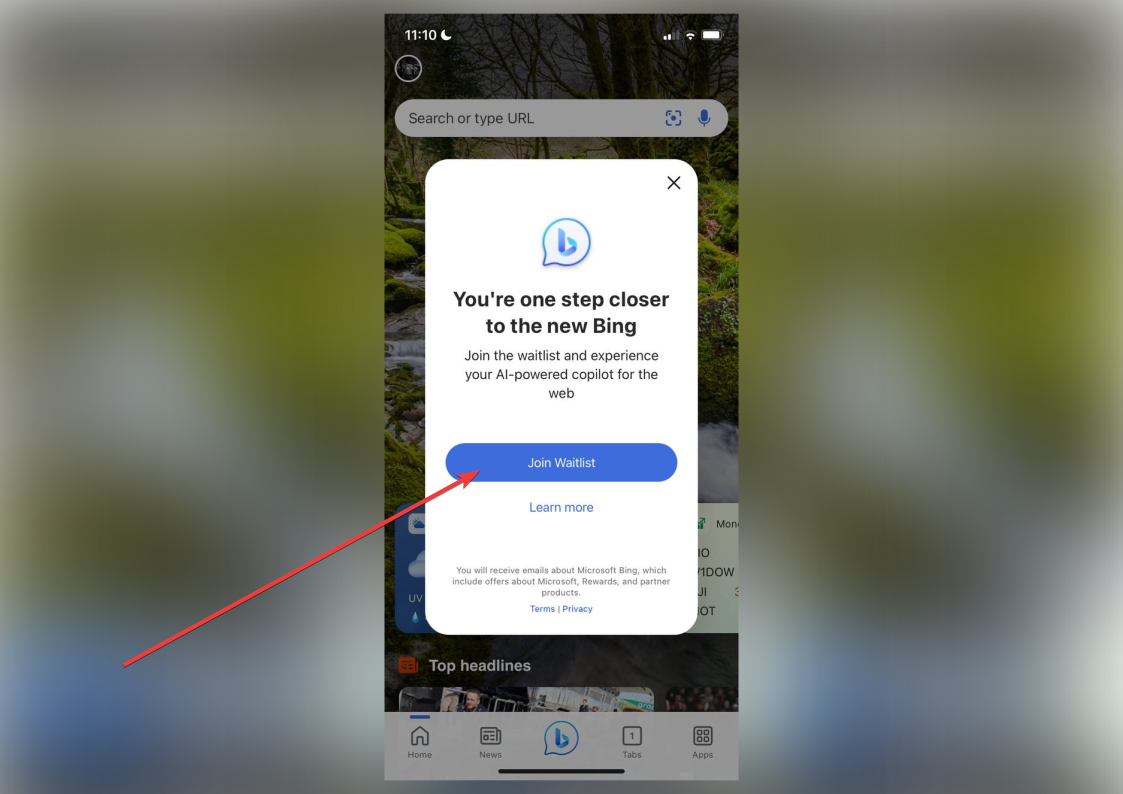
It seems like the recent controversy surrounding the new Bing does not phase Microsoft at all. Some users reported that they have been violated, gaslighted, and bullied, while others have gotten into a bizarre argument over the day’s date on top of being called a bad user.
Have you used the new Bing on desktop or mobile? Let us know in the comments!