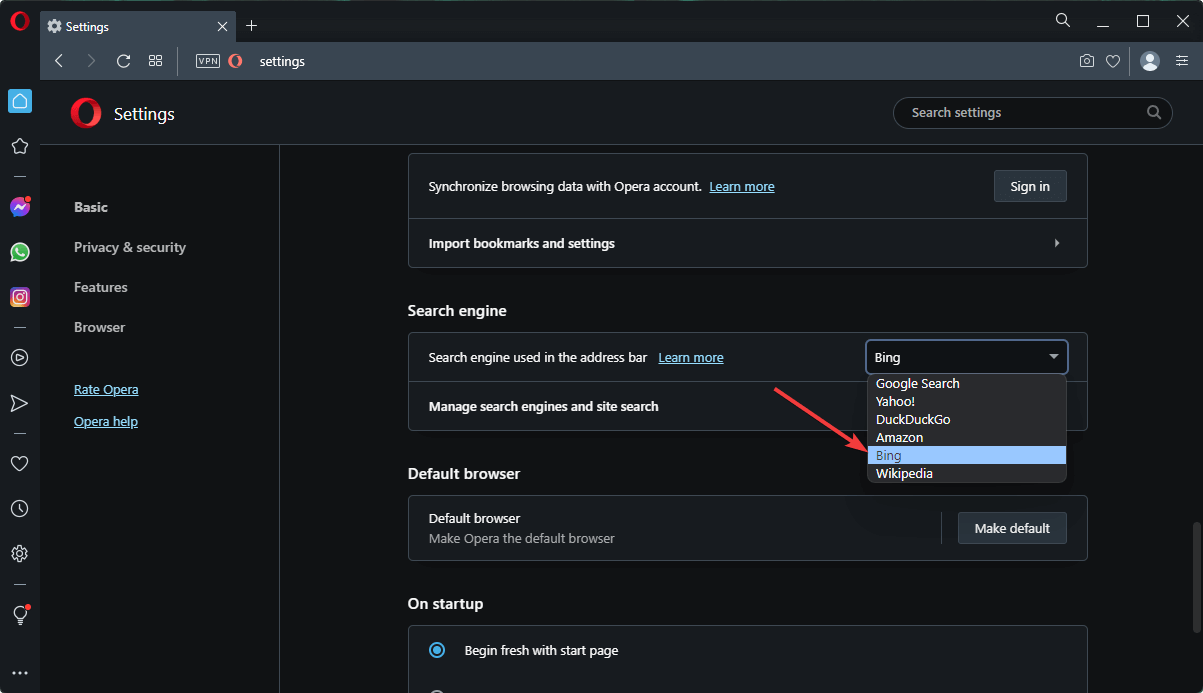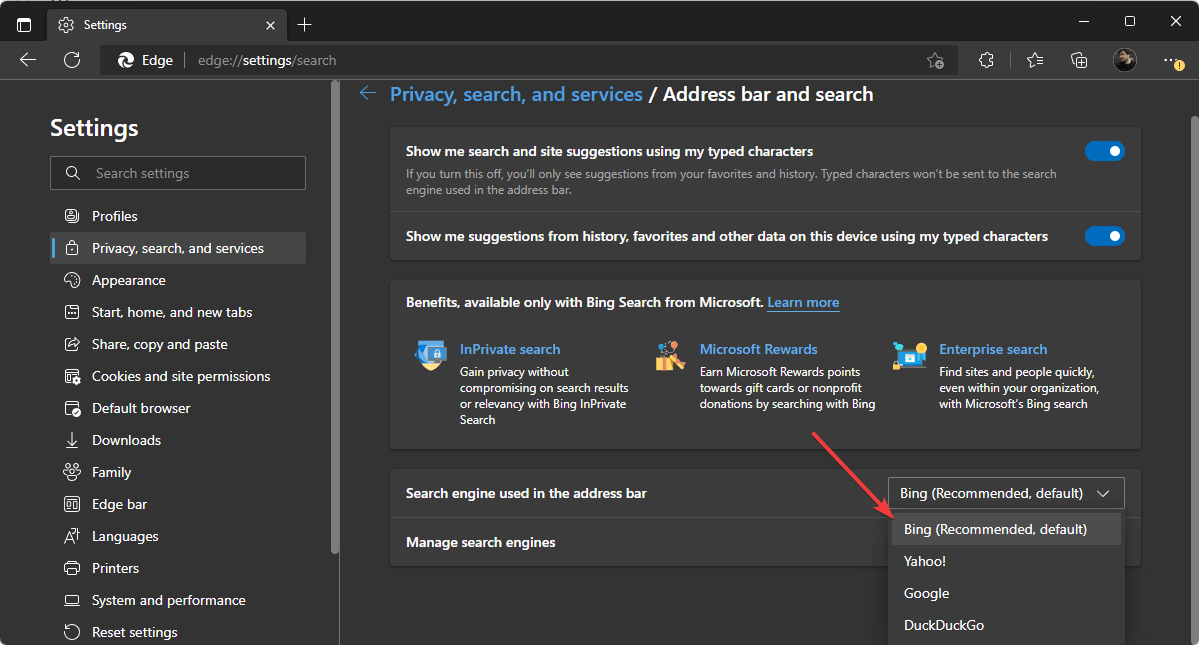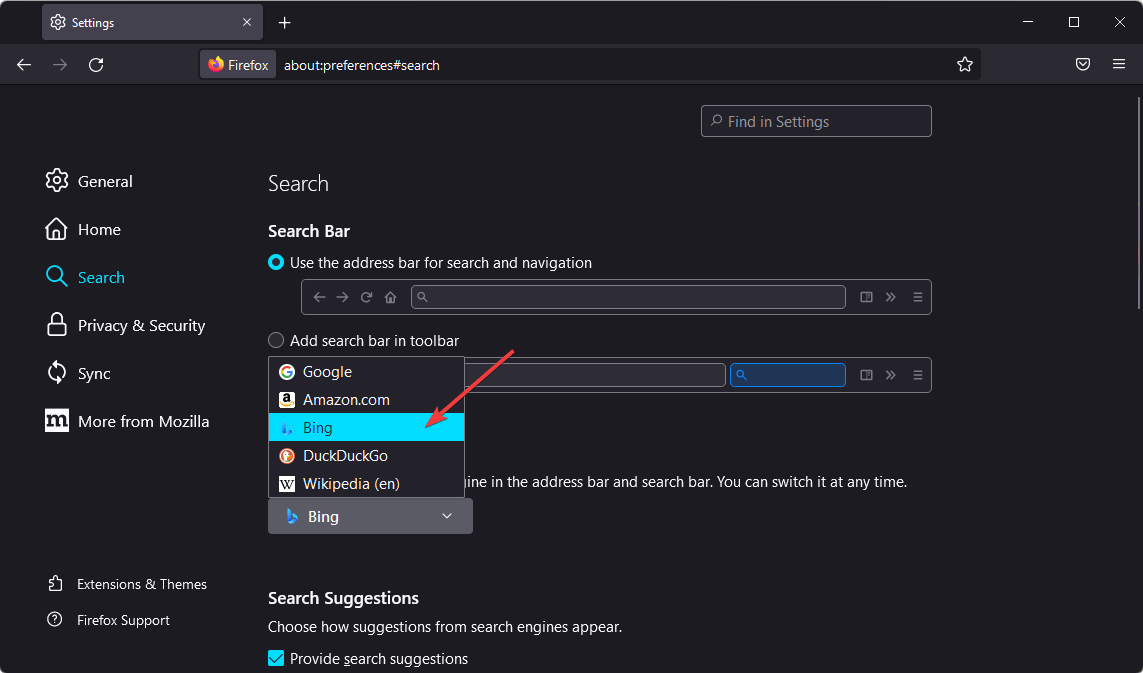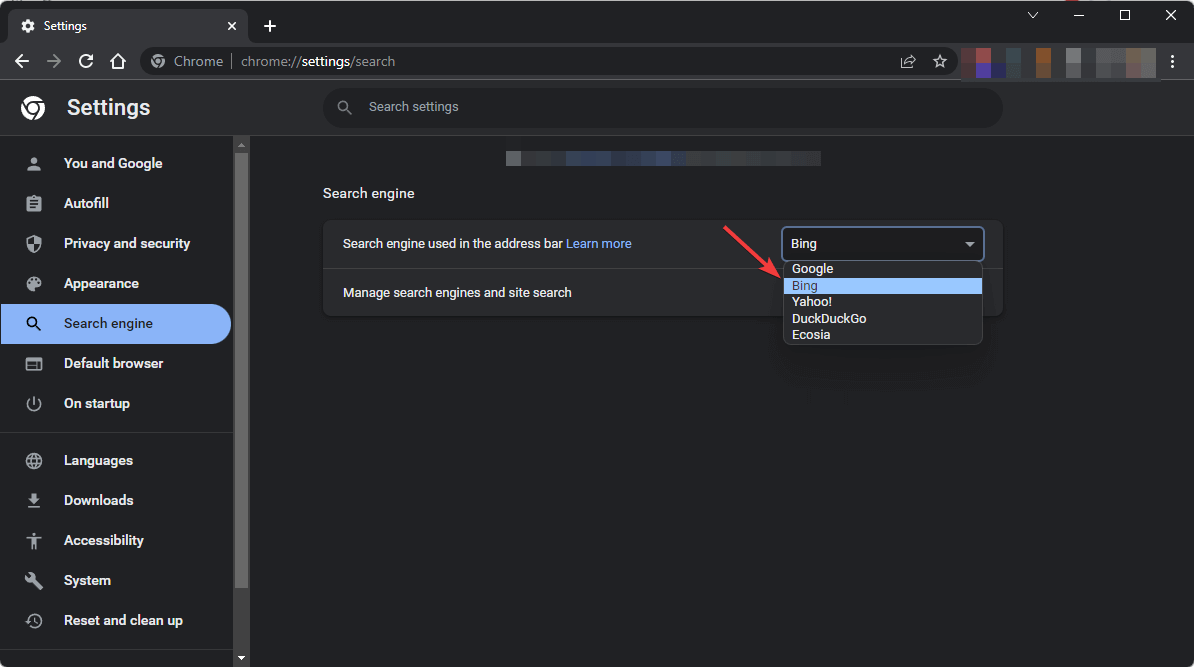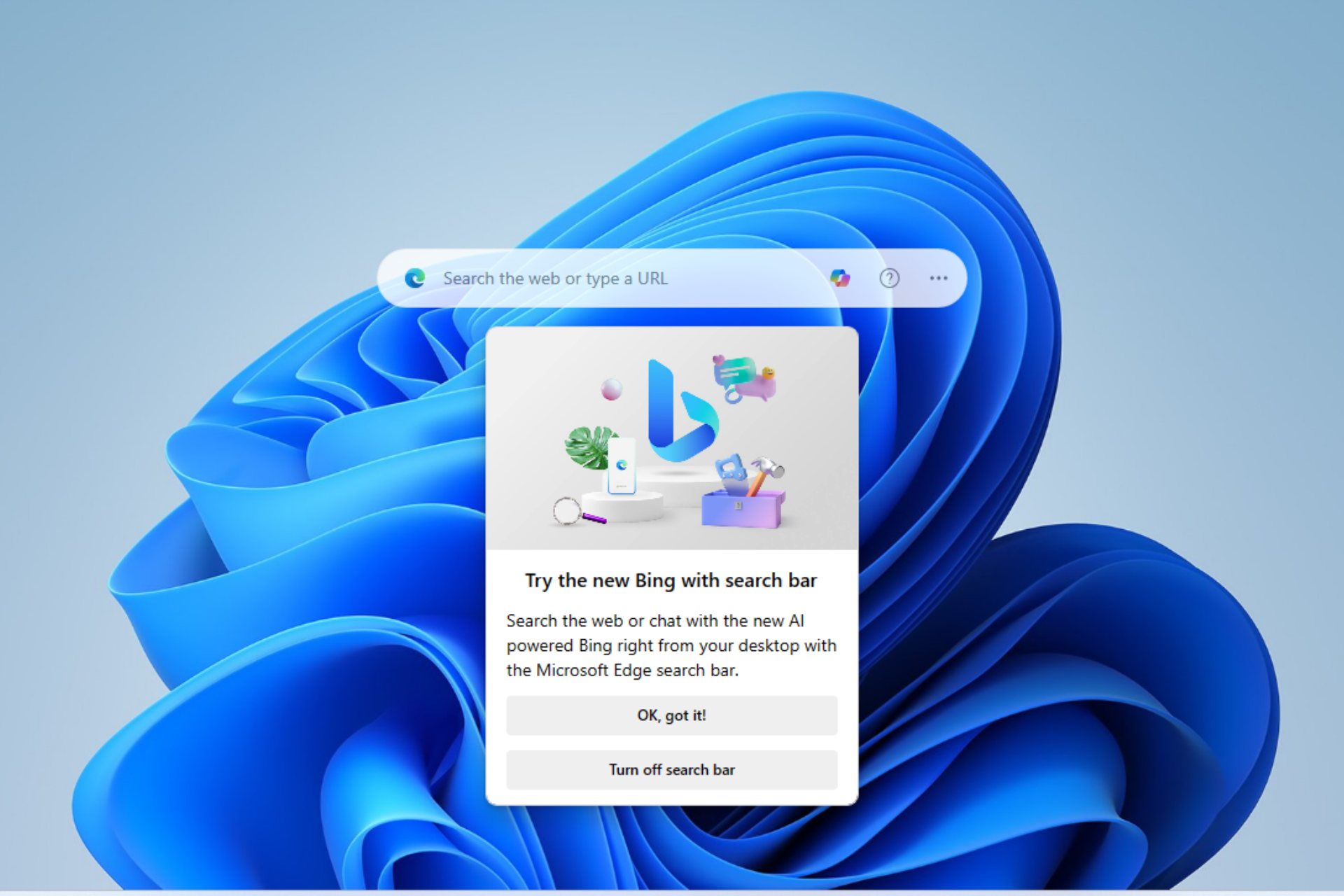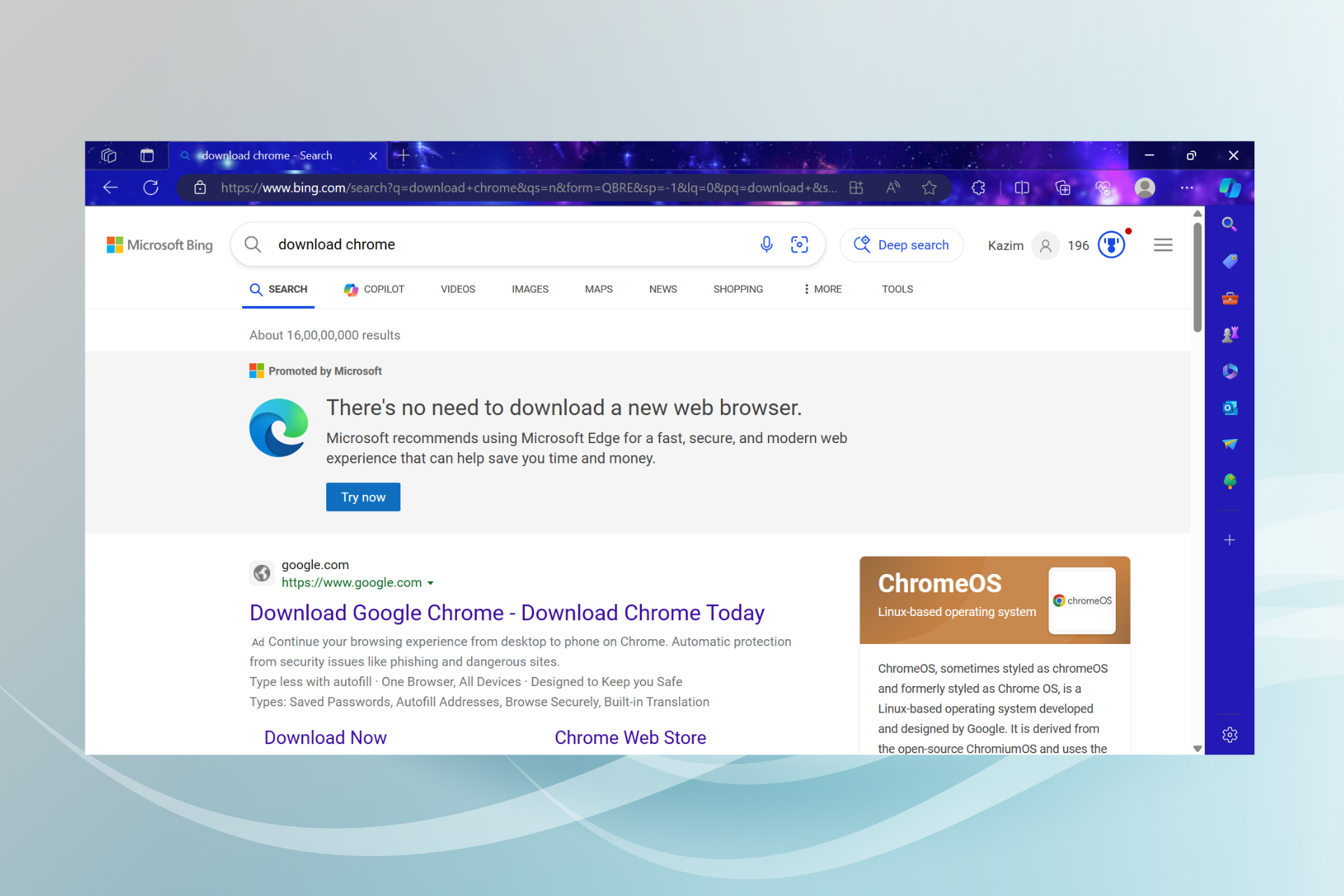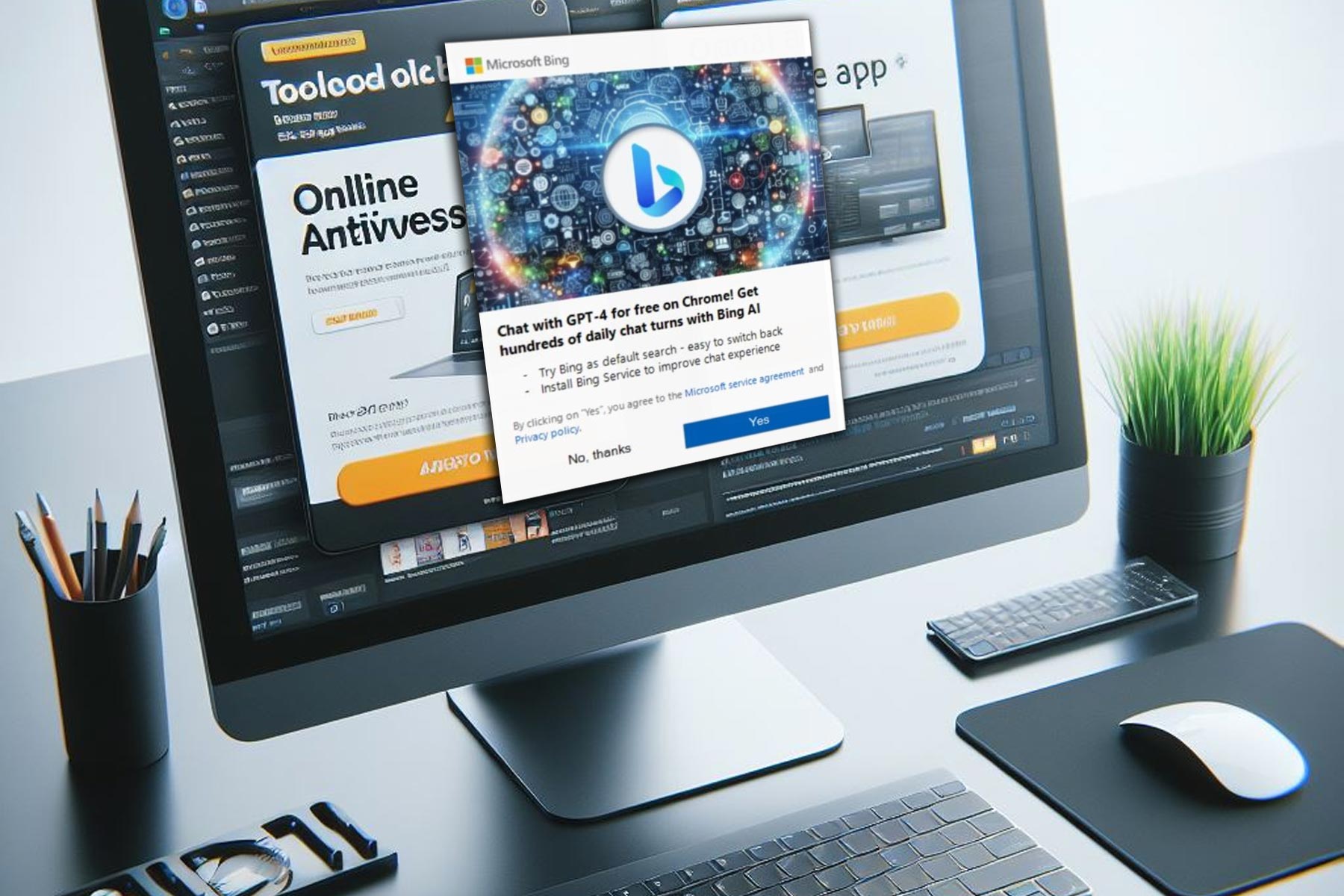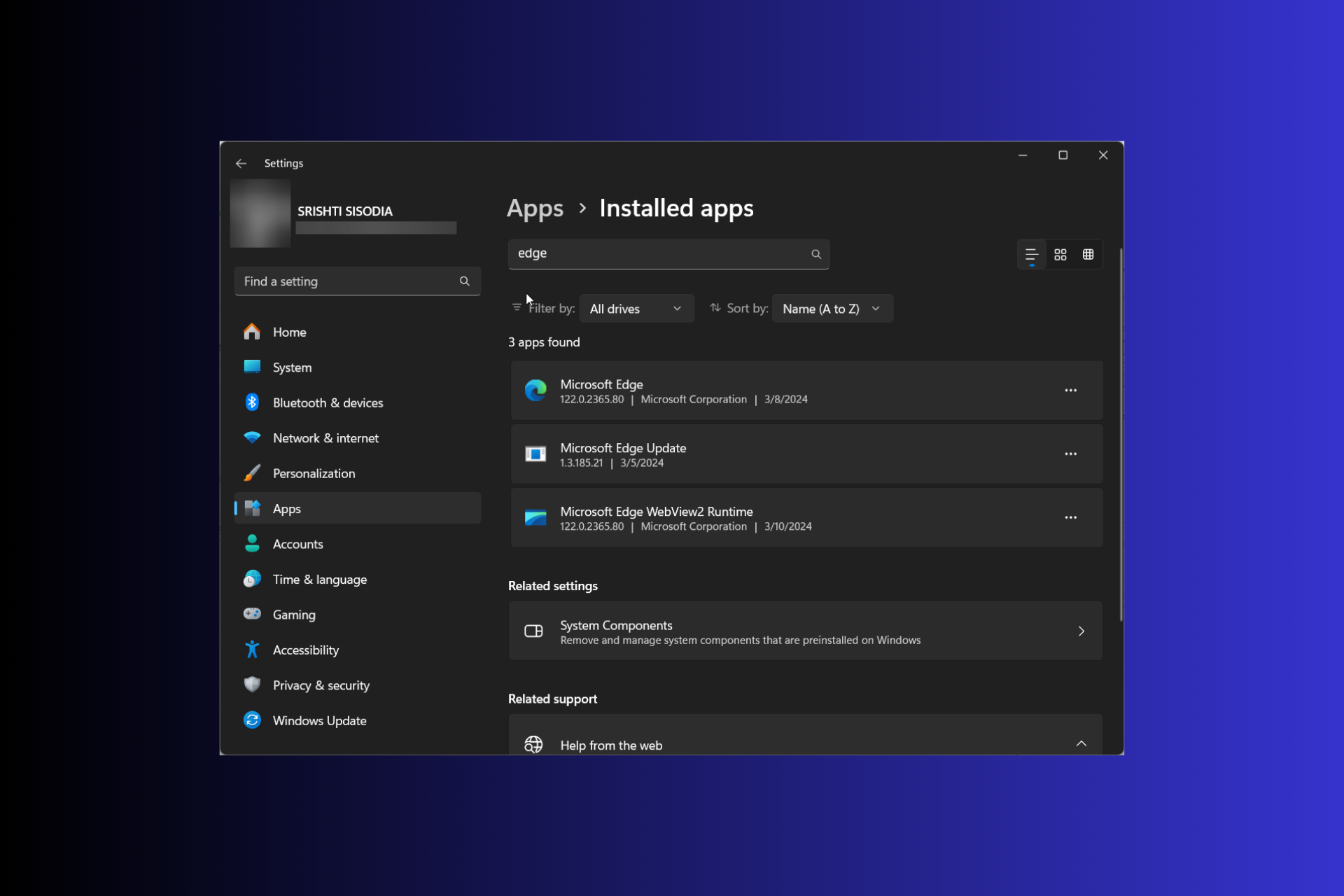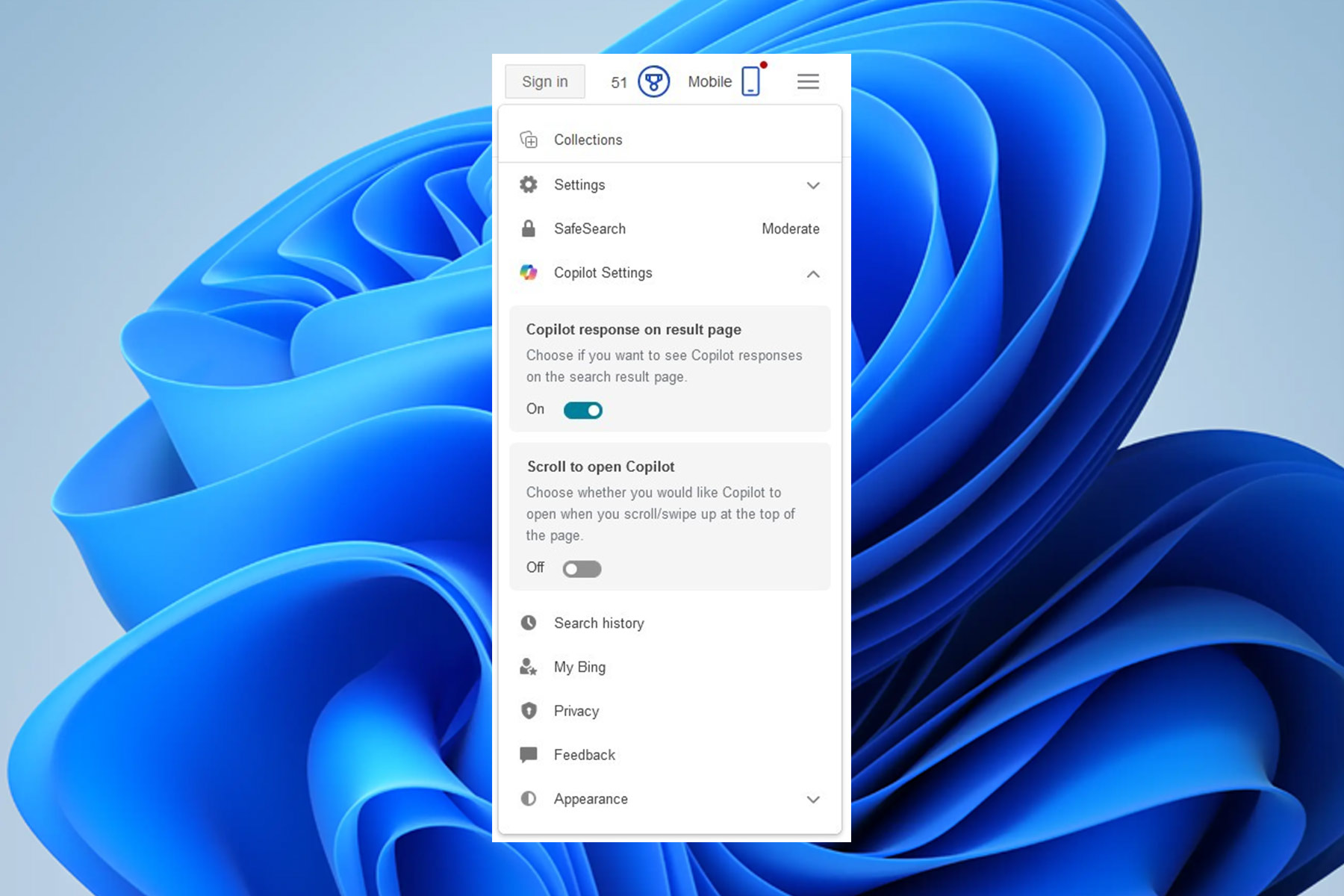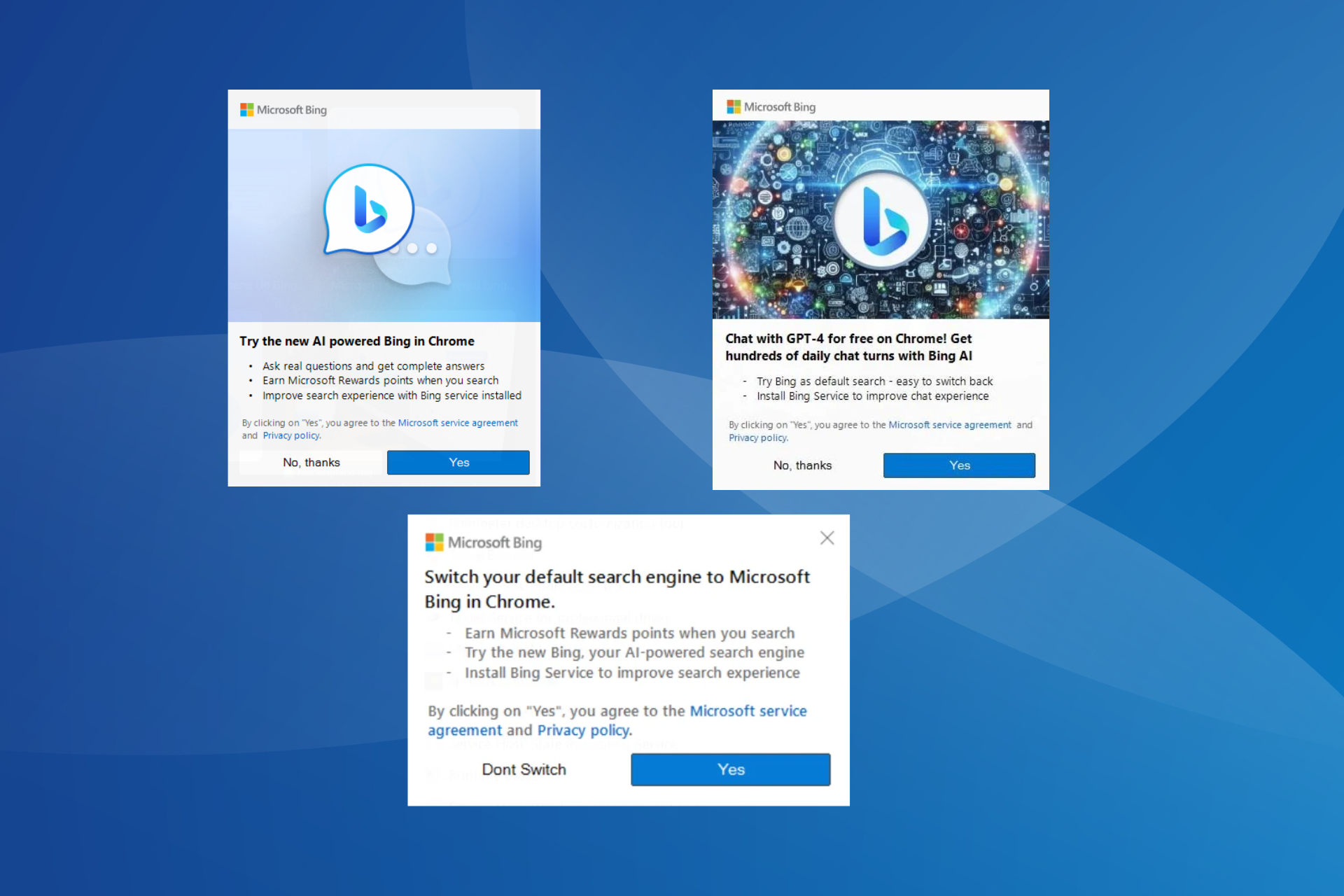4 Simple Ways to Make Bing Your Default Search Engine
Bing browser lost some of its popularity, but it's still great
4 min. read
Updated on
Read our disclosure page to find out how can you help Windows Report sustain the editorial team Read more
Key notes
- There are several major search engines available, and Bing is the choice for many users worldwide.
- Some web browsers use their own search engines based on Google or Bing.
- Switching to Bing is easy. So, in this article, we’ll show you how to do it in Opera One, Edge, Firefox, and Chrome.
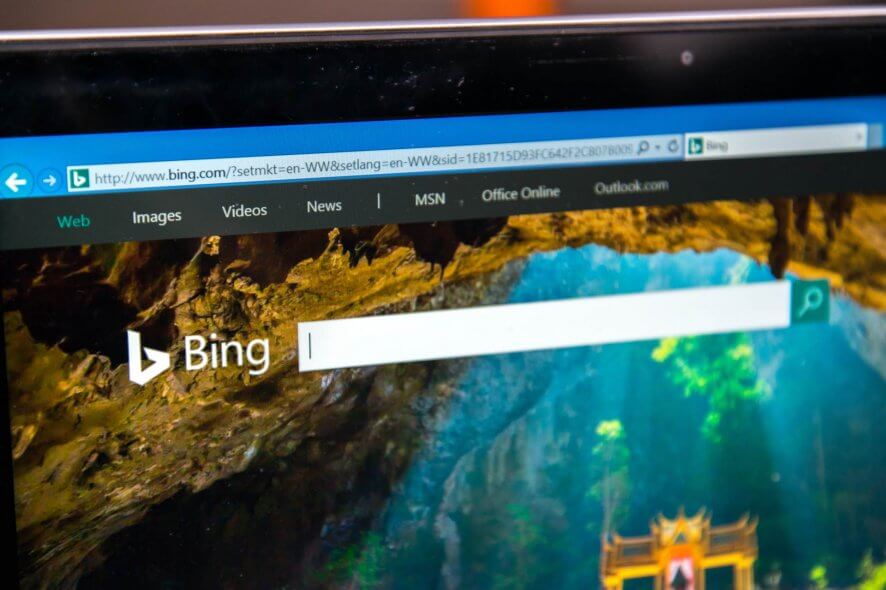
Do you want to switch to Bing search engine from Google or any other ones? The primary step should be making some changes to your web browser. This article will show you how to do it.
Bing is a search engine made by Microsoft, and it was launched in 2009.
Despite the popularity of Bing, Microsoft never made a Bing browser, however, some browsers use Bing as their default search engine.
It’s worth mentioning that all web browsers fully support Bing, and today we’re going to show you how to change your default search engine to Bing in your favorite browser.
Which search engine comes as a default?
Different web browsers have different default search engines. For example, Chrome, Firefox, and most web browsers come with Google as the default search engine. Microsoft Edge comes with Bing by default.
Some web browsers use their own search engines based on Google or Bing.
What is the best-unbiased search engine?
It is not possible to tag a search engine as unbiased. It is because these work based on their algorithms. Each search engines have a different type of algorithm which give ranking to the web contents according to some criterias.
Right now, Google is the most popular search engine. Microsoft Bing is the second most popular option. It is not from Google and handles users’ data and search results differently. DuckduckGo is a privacy-focused option.
However, people who want to use something other than Google prefer Bing. And believe me, it is an awesome search engine.
How do I change my search engine to Bing?
1. Switch to Bing in Opera One
- Open the Opera One browser.
- Press ALT + P on the keyboard to open the Settings.
- When the Settings tab opens, scroll down to the Search engine section.
- Click the dropdown box and choose Bing.
After doing that, your search engine should be changed to Bing. Opera One is great for Bing due to its low hardware requirements, built-in ad blocker, and malware and tracking protection.
Speaking of protection, Opera One has a built-in VPN with unlimited bandwidth for an extra layer of security and comes with a native AI.
And if you happen to want a list of search engines, you just need to enter into Settings > Basic > Search engine and click Manage search engine.

Opera One
Search engines are essential for easily navigating the Internet. Even more, it’s so easy to switch to Bing when using Opera One!2. Switch to Bing in Microsoft Edge
- Open MS Edge.
- Type edge://settings/search in the address bar and hit Enter.
- Now, set Bing as your default search engine, as shown in the screenshot.
Microsoft Edge is a Bing browser. It means Bing is the default search engine here out of the box. But if you’ve changed the settings, you can use these methods to switch back to Bing from Google.
3. Switch to Bing in Mozilla Firefox
- Open Firefox.
- Go to the appropriate settings page by using the following address:
about:preferences#search - Set Bing as the default search engine.
After doing that, your search engine will be changed to Firefox.
4. Switch to Bing in Google Chrome
- Go to the following location using the address bar:
chrome://settings/search - Under the Search engine section, select Bing as the default search engine.
After making these changes, your search engine in Chrome should be changed to Bing.
Bing vs. Google
Both Bing and Google are great search engines. Though Google is the most popular doesn’t mean Bing is far behind.
Bing has just a 3.2% market share, and Google has a massive 91.86%, according to the latest data. Microsoft Bing focuses on on-page optimization and social signals more to rank web content. On the other hand, Google uses links, Social Signals, E.A.T, and some other deep factors.
Both are great search engines. Bing does better in some places, and Google also does better in many places. It is just a personal choice nowadays as Bing has improved a lot.
Bing browser lost some of its popularity, but it’s still a great browser, and if you already haven’t, you might want to give it a try. Let us know if you like it in the comments area below.