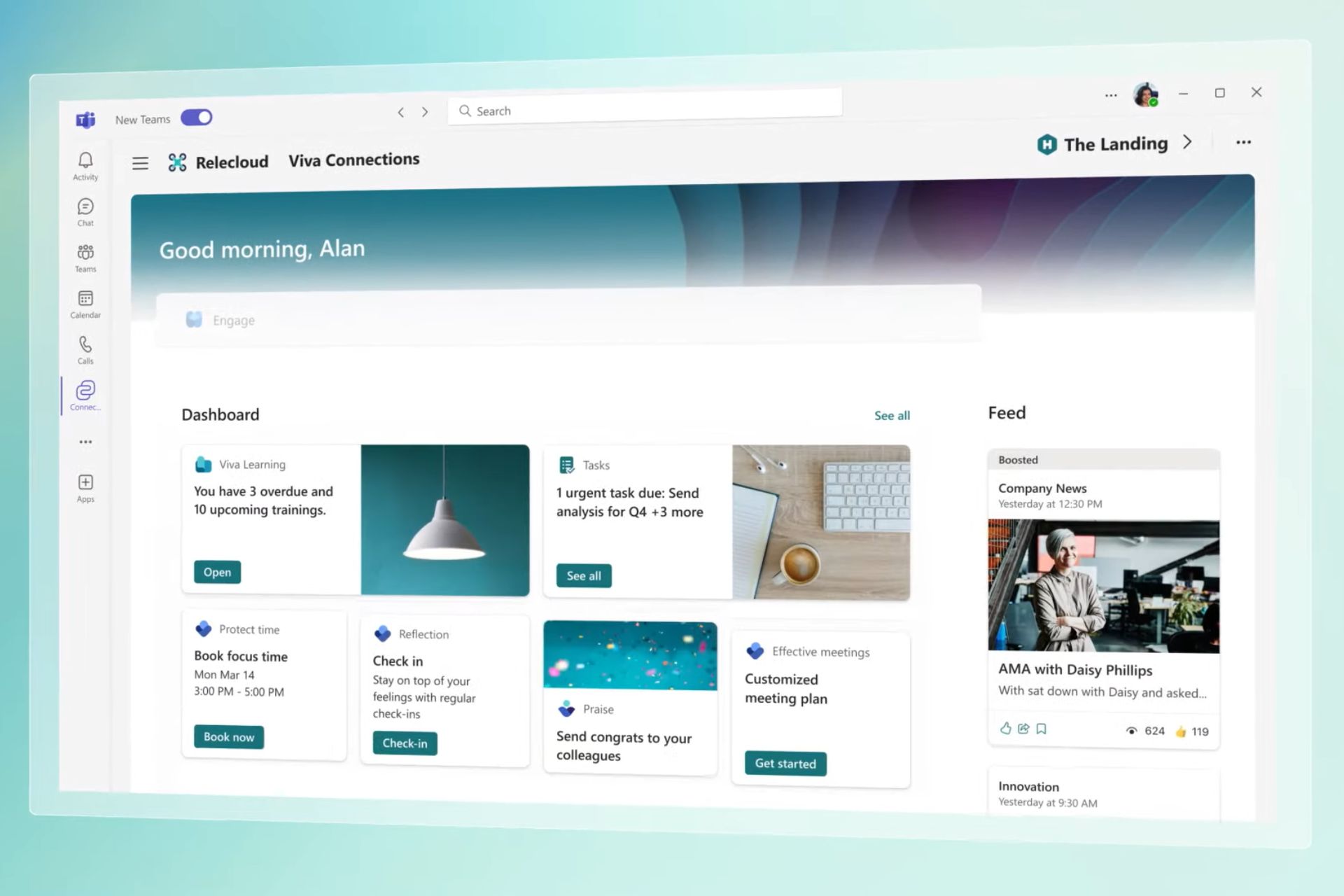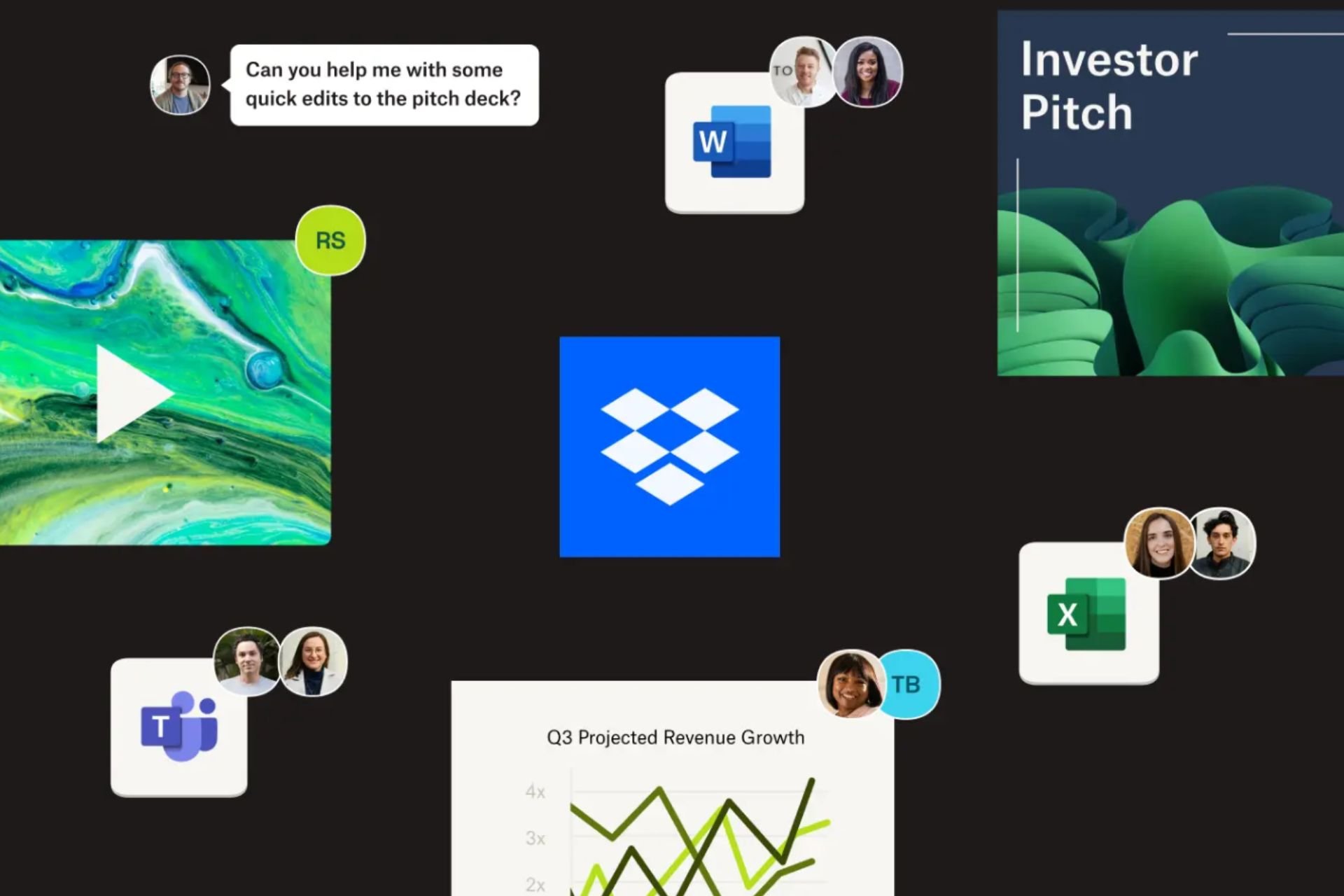Fans still mourn Hotmail's interface three years after Microsoft killed it
2 min. read
Updated on
Read our disclosure page to find out how can you help Windows Report sustain the editorial team Read more
Key notes
- Windows 10 users like to use the same programs and features they are used to.
- Even though Microsoft discontinued Hotmail more than two decades ago, users still miss it.
- Many of them still haven't got used to Outlook and have even chosen to switch platforms.
- However, users need to get used to the new options, as Microsoft developers are offering a plethora of features.

Microsoft launched Hotmail twenty years ago, and it proved to be one of the most successful products the company has ever rolled out. Despite that, three years ago Microsoft decided to replace Hotmail with Outlook.
When it comes to change, people’s first reaction is often to reject it — exactly what happened with Microsoft Outlook when it was launched. Hotmail users perceived the new email tool to be more difficult to use, and many switched platform, choosing Yahoo Mail or Gmail instead.
With time and more information, most Hotmail users learned to use Outlook and in a way got used to the idea that Hotmail is gone forever.
However, what it surprising is that even in 2016 — three years after Microsoft killed Hotmail — nostalgic users are still mourning Hotmail’s interface and wish Microsoft had never replaced it.
hate the new outlook format.
How do I get the old hotmail layout back ? I hate the new one. If your not a computer geek the new one is very hard and confusing. Not everyone can navigate computers
Another user backs up this opinion, sharing his own experience:
I am a 60 y.o. .non tech head. 2 weeks ago while overseas my hotmail account suddenly became outlook. I HATE IT!!!! It’s slow and clunky, I cannot do things that were easy, eg empty junk, it’s not user friendly where the old hotmail worked a treat. Why oh why do you force this change onto us ???
Thanks for the downgrade. …Do you have a10 y.o. writing code?
We’ve scoured the mighty internet hoping to find a workaround allowing users to restore the old Hotmail interface but unfortunately, couldn’t find any.
Die-hard Hotmail fans have two options:
- Accept that Hotmail is gone and learn to use Outlook.
- If Outlook isn’t good enough, choose another email platform.
One thing is sure: you’ve got to move on. Microsoft’s decision is done and the company isn’t planning to miraculously revive Hotmail any time soon.
However, there is always an alternative to everything : there are so many other mail clients and apps that can replace you Hotmail. We would recommend you a wonderful mail client, which is Mailbird. It’s one of the leaders on the market and it’s very instinctive to use.