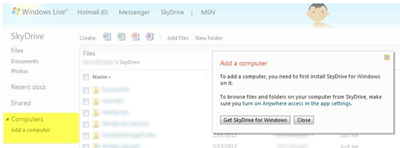As a few of our commenters on this morning’s SkyDrive post noticed, the SkyDrive team, via their Twitter account, have released “a few cool things”:
[blackbirdpie url="https://twitter.com/#!/SkyDrive/status/192298695184756736"]
The link, which not coincidentally is using the new “sdrv.ms” URL shortener, and links to an ODF document stored on SkyDrive, contains a short announcement about the new features:
Look, SkyDrive now supports Open Document Format! We also just released a few other things that we think are pretty cool:
* Share to Twitter
* 300MB file uploads in the browser
* Short URLs (sdrv.ms) for Windows Phone images shared to Twitter
We have some really big things coming soon, but for now, enjoy these updates!
As for the really big things coming soon, a few of our readers are getting a sneak peak at what those might be, too. Some readers are already getting (so far non-working) links to the desktop SkyDrive download:
According to Bing Translator, this reads:
You must first install Windows on the computer before you SkyDrive for a computer can add.
You must enable access anywhere in the settings of the app to SkyDrive from files and folders on the computer by browsing
… and at the bottom it reads “Add a computer”.
Update:
Here’s a screenshot of the (still non-working) “Add a Computer” dialog in English, from Jose Daniel in the comments below:
So it looks like we will be getting new SkyDrive bits very soon, perhaps just as Google Drive is released. What a coincidence!