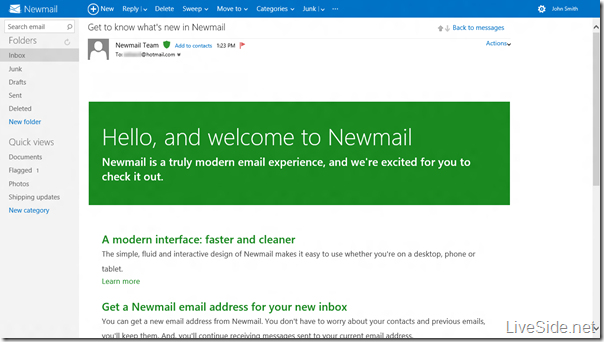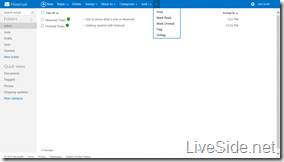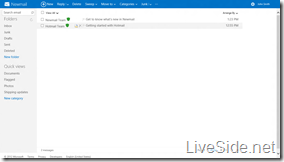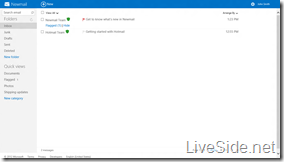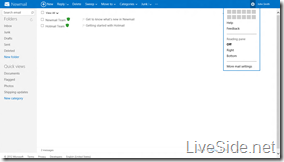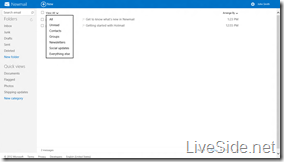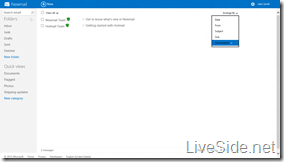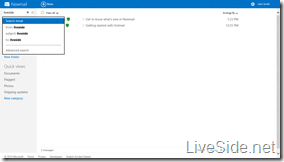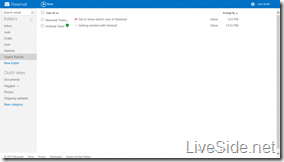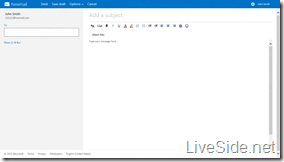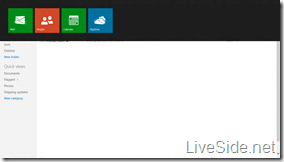Yesterday we gave you a sneak peek of the new Hotmail, featuring an entirely new interface that is said to be “fast, fluid, and intuitive”, and of course the design has been changed to the all new Metro-style, consistent with Microsoft’s other properties like Microsoft account and your Profile page. Well, today we have the full suite of high-resolution screenshots of the new Hotmail, or “Newmail” as they call it, available for you.
Yesterday we gave you a sneak peek of the new Hotmail, featuring an entirely new interface that is said to be “fast, fluid, and intuitive”, and of course the design has been changed to the all new Metro-style, consistent with Microsoft’s other properties like Microsoft account and your Profile page. Well, today we have the full suite of high-resolution screenshots of the new Hotmail, or “Newmail” as they call it, available for you.
We understand that “Newmail” will be available on an opt-in basis (at least for the beginning), so users who prefers the old Hotmail experience can continue to use it for a while. For those who do choose to upgrade however, below are what’s new about the service, according to the introductory email for “Newmail” (and we think it might be there as a placeholder):
- A modern interface: faster and cleaner
The simple, fluid and interactive design of Newmail makes it easy to use whether you’re on a desktop, phone or tablet.- Get a Newmail email address for your new inbox
You can get a new email address from Newmail. You don’t have to worry about your contacts and previous emails, you’ll keep them. And, you’ll continue receiving messages sent to your current email address.- Bring your inbox to life – Connect Facebook
Connect and chat across services like Facebook and Twitter. Keep your contacts information automatically in sync, and see what your friends are up to, right from Newmail.
So to take you through the entire “Newmail” experience, in English and watermark-free, check out our exclusive screenshot gallery below:
So what do you think about Hotmail’s new look? Make sure you check back at LiveSide as we’ll continue to cover the latest news on the upcoming upgrade to Hotmail, SkyDrive and more. Stay tuned!