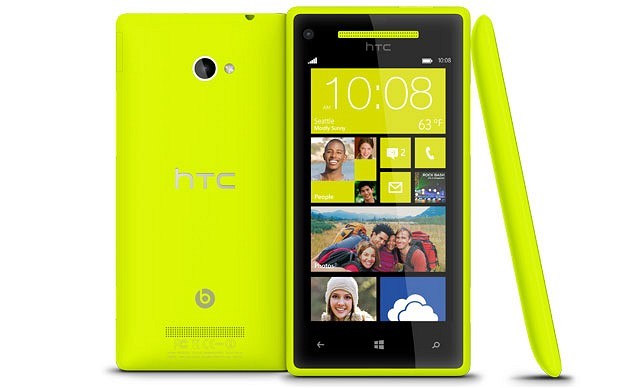Fix: 'Microsoft Account Service is Unavailable at the Moment, try Again Later' Windows Phone Error
3 min. read
Updated on
Read our disclosure page to find out how can you help Windows Report sustain the editorial team Read more

Just like with the desktop and tablet version of Windows 8, the mobile Windows Phone 8 can also give a lot of headaches. We try to provide some working fixes for the ‘Microsoft Account Service is Unavailable at the Moment, try Again Later’ error.
There’s an annoying Windows Phone 8 store error for many users out there which gives the following explanation: ‘Microsoft Account Services unavailable at the moment, try again later’. Here’s how one of the complaints sounds like – “I’m using a windows 8 phone try to access the windows apps but now getting Microsoft account services are unavailable please try again later. I have been able to download apps before. Any suggestions or is there any way of checking store status?”
How to fix Microsoft Account Service is Unavailable at the Moment, try Again Later’ error?
We will try to provide a set of potential fixes. Let us know by leaving your comment in the box at the end of the article if they worked out or not. They are independent solutions from each other:
- Try to set the clock and date again properly
- Try changing your account password
- Switch from Wi-Fi connection to cellular connection
- Go to settings and choose email+accounts; then update and synchronize all account you are using
You can also try this:
You can use soft restart for mobile. Hold the power button + Volume down button at the same time for few seconds. The Phone will restart. [go to setting -> email+account].
Try to update the in case password changed for windows phone first account. Check the registered account is active. To do this, just go to windows live login & just enter the user name as shown in the first windows account [email+account in setting] & password. In case you forget the account password, use “I forget password” wizard & reset.
Check Date of Windows Phone. If in correct, change to current zone. Sync first windows account registered in the mobile. Check it is working. [go to setting -> email+account]. Try to update the in case password changed for windows phone first account.
And the following:
I fixed this on my phone! The problem was that my phone was new and my Microsoft didn’t recognize the device I was logging in from. So, they were blocking me from the store as a security thing. I went into my Microsoft account on the web and answered some security verification questions and verified my email address with a code. Then I was able to access the store and download apps no problem!
Let us know by leaving your comment if this solved them.
Windows 8 Phone common errors
If you tried to fix ‘Microsoft Account Service is Unavailable at the Moment, try Again Later’ issue by updating your phone, you might have been encountered other annoying error messages. Some of the can disappear after a while and other updates, but some of them will block your phone. We will present you the list with the error codes and the link to the fix article at the end of this list. Here they are:
- 801881cd
- 80004004
- 80188264, 80188265
- 801882cb
- 801881d0, 8018822a, 80072f30, 80072ee7, 80072ee2, 80072efd, 80072f76, 80072efe
- 80188d1, 80188d2
You can find fixes for these error in our dedicated article.
Read Also: Funny: Windows Phone 8 Users Ask How to Download Google Play Store on their Phones